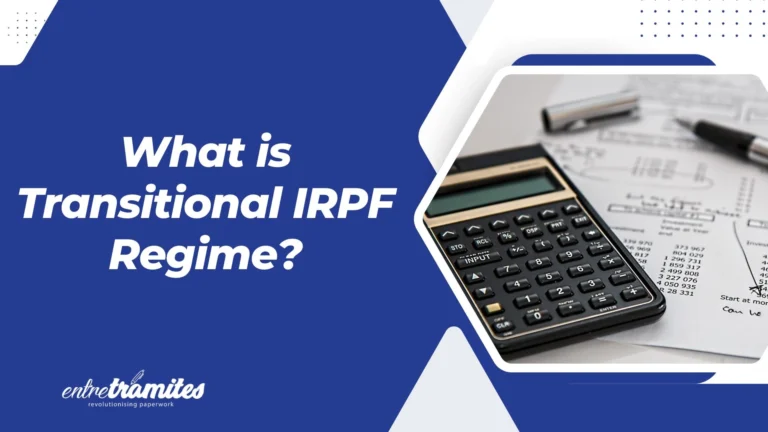Why is it so important to change the Social Security bank account and keep all its data updated? When you change your banking entity, it is essential to notify Social Security, since you can request direct debit payment of the Social Security fees at the financial entity of your choice.
Procedure to change the Social Security bank account
In this video you will see the step-by-step to perform the procedure:

Tutorial video: How to change the IBAN in social security in Spain
1. To change the Social Security bank account, first, we must go to the Social Security website and click on “Sede Electrónica”, which will redirect you to their Electronic Office:

2. Next, click on Citizens and after click on Contribution:
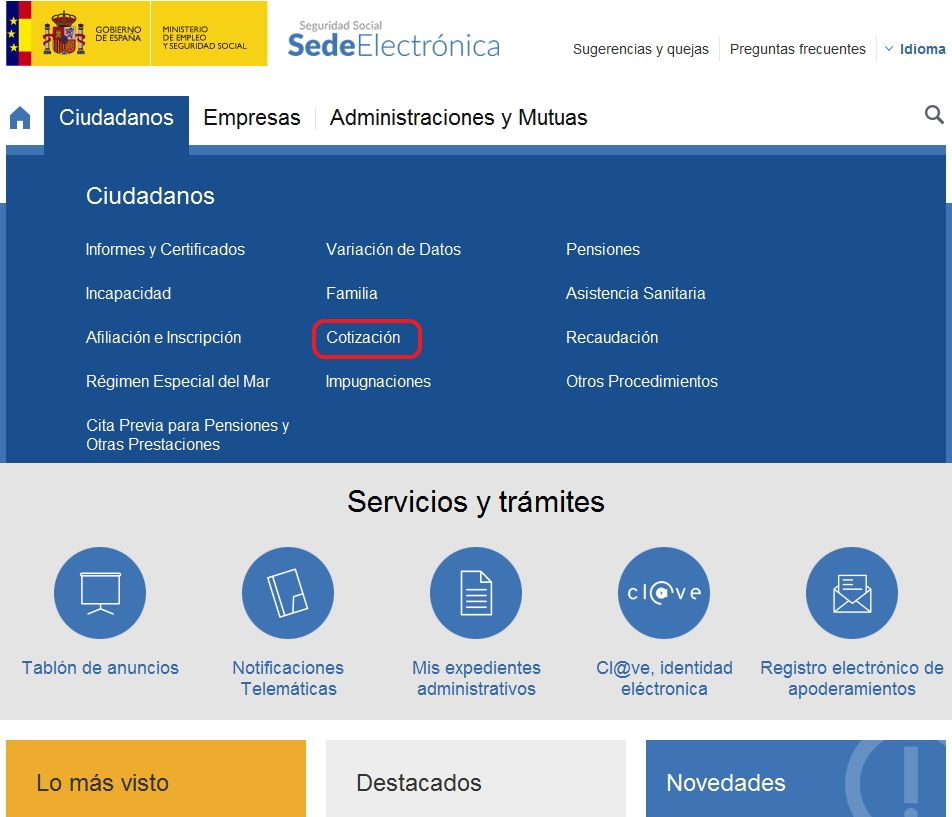
3. On the new webpage that is displayed, you must choose the Direct debit from a bank account option and press either Digital certificate, Username + Password, or Cl@ve:

Here you must select the digital certificate you must have previously installed in your browser. You can also access using Cl@ve if you have it.
4. Once you access, to change the Social Security bank account, you must enter the new IBAN in the empty boxes. At the end click on Add/Modify below:
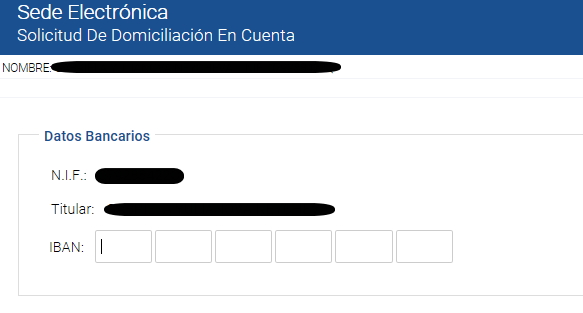
5. Next, enter the missing data by selecting your respective scheme:

6. On the next screen you will see a summary of the data you entered and then just click on Confirm.

When you finish, the system will notify you that you have successfully changed the bank account in Social Security for the direct debit of the self-employed fees. You can print a receipt of the changes made by clicking Print.
Let’s talk!
We want to listen to you and know what your questions are about the procedures you have to carry out. Count on the advice of our experts to clarify all your doubts.
In Entre Trámites we invite you to know about all our consultation services. Fill in our contact form and we will call you to help you as soon as possible, schedule your online consultation, or simply text our WhatsApp.