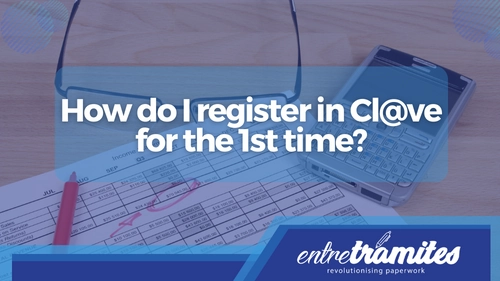The Cl@ve System is an electronic identity verification platform for the identification and authentication of citizens. If you want to register in Cl@ve, keep in mind that this process is relatively simple and very useful when starting any bureaucratic procedure in Spain.
Click on the image to access the Tax Agency’s E-Office page:

It allows us to identify ourselves to the Public Administrations with full security guarantees. For this, we have to register in its System and this can be done in 3 ways:
- On the Internet without a digital certificate
- On the Internet with a digital certificate or DNIe (Electronic DNI)
- In person at a Registry Office
In this article, specifically, we will use the first method to register in Cl@ve.
On the Internet without a digital certificate:
If you do not have a digital certificate, you can register online, requesting the invitation letter, which will be sent by postal mail to your tax address, and completing the registration with the Secure Verification Code (SVC) that appears in the letter.
Below we provide you with information about the registration process, detailing each one of the necessary steps to complete it and get your Cl@ve PIN.
1. Request the invitation letter and register in Cl@ve using the SVC
Click on the image to access the Tax Agency’s E-Office page:

To register in the Cl@ve System, access the “Register in Cl@ve” option of the “Cl@ve Registration” website.
Start the registration process by indicating your DNI / NIE and then pressing “Continue”.
Depending on the type of document, different additional data will be requested next:
- If it is a DNI: indicate its validity date or the date of its issue. In the case of permanent DNI (without a validity period) it is only possible to use the date of issue.
- If it is an NIE: the support number that appears in your document will be requested.
By pressing “Continue”, the entered data will be validated. If all the data is correct, in the next window you can request the invitation letter to be sent by clicking on the button “Yes, send me an invitation letter to my tax address”.
Check that you have all the necessary information and request the invitation letter
2. Register in the System
Once you have the invitation letter, your registration in the Cl@ve System can now be completed.
Steps to follow:
- Locate the Secure Verification Code (SVC) in the letter. It is a code of 16 numbers and capital letters.
- Access again in the same option “Register in Cl@ve”, and provide the requested data: DNI / NIE and date of validity / issue, or the support number. On this occasion, check the option “I already have an invitation letter” and press the “Continue” button.
- In the next step, fill in the 16-character Secure Verification Code (SVC) contained in the letter and press “Continue”.
- Then, once the identification data has been validated, you have to provide your mobile phone number and email
- Confirmation
Source: Cl@ve System
Let’s talk!
We want to listen to you and know what your questions are about the procedures you have to carry out. Count on the advice of our experts to clarify all your doubts.
In Entre Trámites we invite you to know about all our consultation services. Fill in our contact form and we will call you to help you as soon as possible, schedule your online consultation, or just text our Whatsapp.
You may also be interested in: