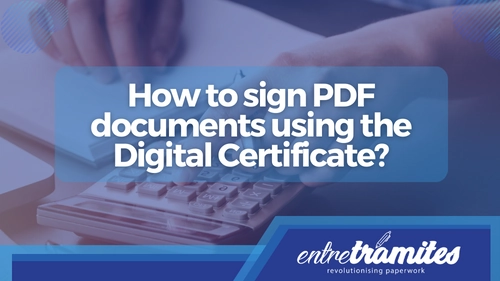Tutorial Video: How to Sign a Document using a Digital Certificate in Spain
Knowing how to sign PDF documents using a digital certificate is of great help, especially when dealing with files that need to be validated or used in online administrative procedures. In this post, we will explain step by step how to make proper use of your digital signature in these processes.
What is a digital signature?
The digital signature allows the identification of the signer and ensures that the signed document is original, this is thanks to the fact that the signer’s data are unique, which will avoid imitations or future denials with respect to the knowledge of any procedure carried out.
What is the digital certificate and what is it for?
It is a digital document that allows a person to be authenticated electronically. This digital document is necessary to carry out administrative procedures such as the liquidation and presentation of taxes, execution of contracts, and banking procedures, among others.
This certificate will allow you to sign digitally without having to go to an office. If you want to know how to request your digital certificate, you can schedule a completely free consultation with one of our specialists on the subject or read our post about getting the digital certificate so you can do this procedure yourself.
Sign PDF documents with a digital certificate
Next, we explain the different platforms on which you can sign with your digital certificate:
Sign PDFs with Adobe Acrobat Reader:
Adobe Acrobat Reader has become one of the most widely used tools for signing documents. Once you have the digital certificate and the program correctly installed, you must do the following:
- Select the PDF document you want to sign in Adobe Acrobat Reader.
- Click on “Tools” and then on “Certificates”.
- Click on “Digitally Sign” and accept.
- Define the signature space and then select the certificate to use.
- Select “Sign” and save the document.
- You must also enter the password associated with the digital certificate.
- Finally, if you want to check the validity of the signature you can double-click on it. Go to “Signature Properties” and “Validate Signature”.
Sign PDFs with a digital certificate on iOS devices
To sign a PDF with a digital certificate on a Mac, you must install it differently, since it has a different OS than Windows:
- You must use Adobe Acrobat Reader DC for macOS.
- The official certificate must be installed in the macOS Keychain. On the other hand, the certificate file should be in .p12 format. Once downloaded, double-click on it and thus you will be able to automatically incorporate the keychain.
Steps to sign a PDF with GoSign Desktop
- Click “Sign” and choose the file.
- Select “PADeS Signature”.
- Then, choose “Show signature” to display it in the document.
- Double-click to position the signature in the desired place and confirm.
- Confirm that the time stamp will NOT be placed.
- By default, the application will offer to sign with a hardware device. However, the “Sign with software certificate” option must be selected.
- Choose the desired certificate from the list and confirm.
- Click “Ok” to save the document. You must enter the certificate installation password and confirm.
- Ready! The document will have been successfully signed. You can view it in the “Show file” option.
More information about this
We want to listen to you and know what your questions are about the procedures you have to carry out. Rely on us to clarify all your doubts about it!
In Entre Trámites we invite you to know about all our consultation services. Fill in our contact form and we will call you to help you as soon as possible, schedule a free online consultation, or simply text our WhatsApp.