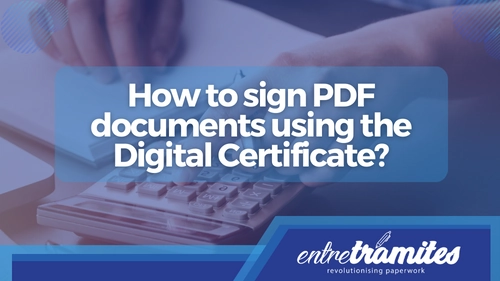Many people are discovering electronic administration and the usefulness of being able to obtain documentation, and certificates or carry out procedures. It is at this moment when many of them, among others also self-employed, realize the great usefulness of the Spanish digital certificate to be able to identify ourselves to the administration in a reliable way. That’s why we’re going to see how to get your Spanish digital certificate without leaving home.
To request a Spanish digital certificate, just go to the FNMT website and if we have configured our browser correctly we can request the natural person certificate, which is free. The problem is that we normally have to go to a collaborating entity’s office to identify ourselves and process our request.
The DNIe can be the solution
We all have an electronic certificate in our National Identity Document, but the main drawback is that it comes inside a chip. In this case, we need a cryptographic card reader to be able to read it.
An exception arises here since the new DNLe 2.0 allows it to be used from the smartphone if we have an NFC connection. To do this, it is necessary to download the DNle Remote application, developed by FNMT.
This is available for Android phones with version 5.1 or later. If, in addition to the mobile phone, we want to use it in the browser on our computer, it will be necessary to install the application for Windows.
In this case, having Windows, more precisely version number 10 onwards, it will be necessary to connect it via USB to a free port on the computer and thus achieve its operation and recognition of our DNle.
Note: If you are using a Mac or Linux computer, running the program will depend on the drivers built in by the manufacturer.
The Cl@ve system
This is an identification method to manage electronic administration. It is not an electronic certificate, but it does allow us to carry out most of the procedures we need, whether with Social Security or the Tax Agency, to give two examples.
We can use Cl@ve PIN, a system that gives us a 24-hour temporary password to carry out the procedures we need, but also permanent Cl@ve, where we use a password that we decide to identify ourselves in the system. With this, we can obtain at the time of our working life.
What if I have the Spanish Digital Certificate but it has expired these days?
Having one of these two methods of accessing electronic administration can always serve as a plan B. One of the doubts that may arise is: What happens if we have a Spanish digital certificate from the FNMT and it has expired these days or is about to expire?
In this case, the FNMT tells us that:
All those certificates that have less than 60 days left to expire, for Individuals and Representatives of Sole or Joint Administrators, may be renewed online without taking into consideration the limitation of the aforementioned periods.
Do you need more information about the Spanish digital certificate?
At Entre Trámites we offer various services of management, advice, and support in bureaucratic procedures for self-employed, SMEs, and other types of companies. Contact us! Through our contact form, you can leave your details for us to call you, schedule a free consultation, or simply text our WhatsApp.