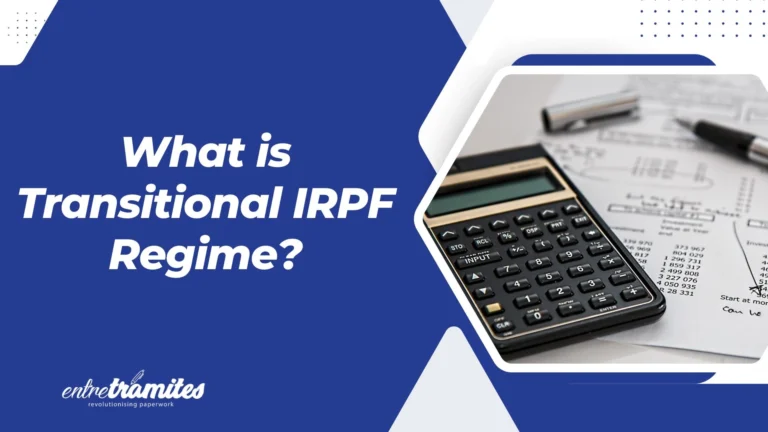In the following article, we will explain how to sign up for online SEPE notifications and how to check them so as not to miss any notices that the State Public Employment Service (SEPE) has sent you. If you do not want to receive these notifications by ordinary mail, SEPE allows you to do so electronically in the email of your choice, and then consult these notices at any time from its website.
We will start with the process of signing up for the online SEPE notifications so that you tell the SEPE Electronic Office that you want to receive them and the email to which you want the notifications to be sent. Then, we’ll tell you how to check the website for these SEPE notifications, including those you have received in the past.
How to sign up to receive online SEPE notifications?
The first thing you have to do is enter the website of the SEPE Electronic Office. Once inside, look in the column on the right and click on the Electronic notifications option. You will also find the option in the Electronic procedures and services section when you click on People.
Within the Electronic Notifications page, you will find two options, the one with the same name and that of subscribing to notifications. Click on the Subscription to electronic notifications (Census) option to start the subscription process so you start receiving them.
You will enter a page where it is explained what you are about to do, which is to subscribe to receive online SEPE notifications. You will also be told that you can cancel the registration whenever you want. After reading it, click on the Continue button to proceed.
On the next page, you will be informed that you will need to verify your identity with the Cl@ve system, which includes the Electronic DNI (DNIe) or the Digital Certificate. Click on the Access with Cl@ve link in the left column to continue.
You will enter the identification method page. In it, you must choose the method you want to use to identify yourself, which can be the FNMT certificate or the DNIe. When you press any of them, a browser window or the procedure to enter the chosen certificate will open.
Once you have finally identified yourself, you will enter the subscription page for online SEPE notifications. There, you first have to choose the type of administrative procedure for which you want to sign up. You also have a filter to search for those who are registered or canceled. Once chosen, click on the Registration button to register in the chosen procedure, for the first time, we recommend that you simply include all of them.
After it, you will go to the last page of the process. Here, what you have to do is write your email in the Email Notice Notifications field, that email to which you want to receive the alarms of the SEPE notifications. After writing it, click on the Registration button to complete the registration and start receiving your SEPE notifications.
How to check your SEPE notifications online?
To check the received notifications, the first thing you have to do is enter the website of the SEPE Electronic Office. Once inside, look in the column on the right and click on the Electronic notifications option. You will also find the option in the Electronic procedures and services section when you click on People.
Within the Electronic Notifications page, you will find two options, the one with the same name and that of subscribing to notifications. Click on the Electronic notifications option to start the process of looking at the ones that have arrived.
You will enter a page that explains what you are about to do, access the search engine where you can find the received online notifications, and the identification methods you need. After reading it, click on the Continue button to proceed.
On the next page, you will be informed that you will need to verify your identity with the Cl@ve system, which includes the Electronic DNI (DNIe) or the Digital Certificate. Click on the Access with Cl@ve link in the left column to continue.
You will enter the identification method page. In it, you must choose the method you want to use to identify yourself, which can be the FNMT certificate or the DNIe. When you press any of them, a browser window or the procedure to enter the chosen certificate will open.
Once you have finally identified yourself, you will access a search engine with which you can find the SEPE notifications that have arrived. The notifications that you can find can have four different criteria:
- Available: Notifications published in the Electronic Office, and that you have not yet opened to accept or reject it.
- Accepted: Notifications to which you have consented, by which you expressly agree to receive them.
- Rejected: Notifications that you have expressly refused.
- Automatically rejected: Notifications that you have neither opened by accepting them nor rejected, and which are automatically rejected after 10 days.
Contact us!
We want to listen to you and know what your questions are about the procedures you have to carry out. Count on the advice of our experts to clarify all your doubts.
In Entre Trámites we invite you to know about all our consultation services. Fill in our contact form and we will call you to help you as soon as possible, schedule your online consultation, or simply text our WhatsApp.