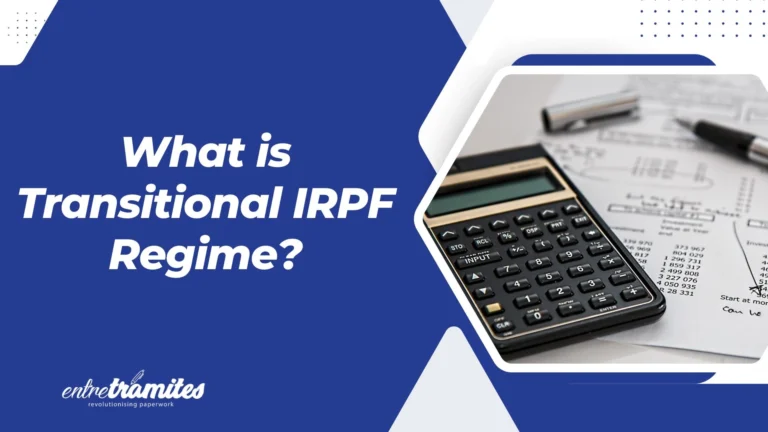In the link below, you will find a step-by-step tutorial on how to install the Digital Certificate on your iPhone or iPad quickly so that you can do many procedures through your iOS device and thus save a lot of time that you can invest in growing your brand or business.

Tutorial Video: How to Install a Digital Certificate on an iPhone or iPad?
It is essential to obtain a digital certificate to carry out your Treasury procedures or submit your Income Tax Return online. Therefore, it is really useful to have it at hand if we are going to do this type of procedure.
One of the most used tools to download it is the cellphone, but this process varies depending on the brand of the device; on this occasion, we will teach you the correct way to download your digital certificate on iOS devices, like an iPad or iPhone.
How to install the Digital Certificate on a Mac?
The first thing to do is open the Keychain Access app (We can find it by searching it with Spotlight or in the Utilities folder in Applications).
Then you must take into account the following steps:
- In the Keychain Access sidebar, we select Login Keychain.
- We drag the certificate file to the right part of the window.
- We write the password of the certificate.
Note: It should be noted that this certificate is not synced via iCloud. Therefore, it is important to have the file saved so that it can be installed on another Mac device in cases of restoration. Always having it on hand will save you a lot of trouble in the future.
How to install a digital certificate on our iPhone or iPad?
On the iPhone or iPad, the process is similar, the difference is that on devices with iOS or iPad OS, there is no Keychain Access app, it is the Settings app that allows the installation of the certificate.
In this case, to install our digital certificate we must take into account the following steps:
- We locate the digital certificate, from the Files app, and touch it to open it.
- If we are asked where we want to install it, we choose iPhone or iPad.
- Before the Downloaded Profile notice, we touch Close.
- We open the Settings app on our iPhone or iPad.
- At the top, under our name, we touch Downloaded profile.
- We touch Install.
- We enter the password of our iPhone or iPad.
- If we see a notice stating that the profile is not signed, we press Install and confirm by touching Install again.
- We enter the password of the certificate.
- We press Next.
- We press OK.
Once the steps previously mentioned have been carried out correctly, the digital certificate will be installed on the iOS device, ready to be used in any procedure.
Note: It is essential that we save the digital certificate file together with your password to be able to reinstall it in case of modifications or if you change of device.
How do we use the digital certificate on a Mac, iPhone, or iPad?
- We open any Internet browser.
- We enter the website of the Tax Agency.
- We look for the procedure that we want to carry out.
- When asking for the identification method, we click on Digital Certificate.
- Our browser will ask us, only the first time, to give it permission to use the certificate.
- Click on the corresponding button.
- In the case of the Mac, the browser will present a dialog box. We simply choose the certificate we want to use and click on Continue.
Any doubts?
We want to listen to you and know what your questions are about the procedures you have to carry out. Count on the advice of our experts to clarify all your doubts.
In Entre Trámites we invite you to know about all our consultation services. Fill in our contact form and we will call you to help you as soon as possible, schedule your online consultation, or simply text our WhatsApp.
You may be also interested in: How to request your Digital Certificate online?