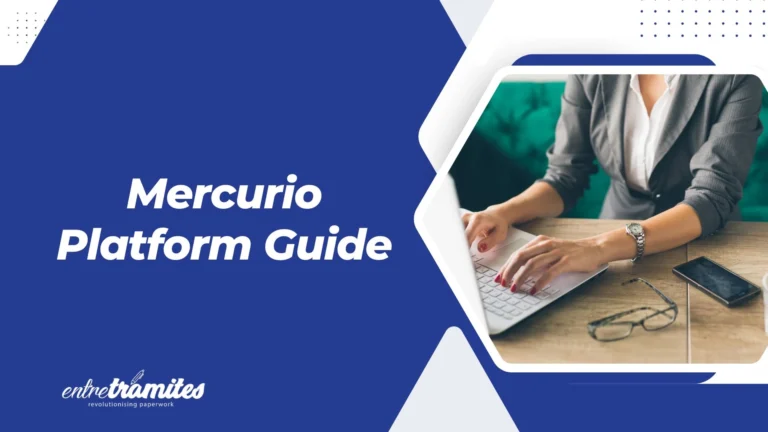Cancel your immigration appointment: step-by-step video
So that you don’t get confused, you can also watch our step-by-step tutorial on YouTube so you can do this process easily and fast:

Tutorial Video: Cancel a Immigration Appointment in Spain online
Pay close attention to the steps you must know to cancel an immigration appointment but we tell you beforehand that the process is very simple and it will look very familiar to you because it has almost all the same steps as if you were going to request a new immigration appointment.
Please note that you can only request a single appointment, if you want to reschedule you must cancel the one you already have and find a date for a new one. However, it is usually very difficult to find an upcoming appointment.
If you have any questions, you can contact Entre Trámites and we will solve all your doubts for you. Schedule a free consultation to know everything you need about your immigration processes!
Cancel an immigration appointment online: step by step
To start, you must access the “Cita Previa de Extranjería” option in the Immigration section in the Electronic Office of Public Administrations, as if you were going to request a new appointment.
Once the page is loaded, look for the red button at the bottom of the page to Access the Procedure.
After clicking on the button, a screen will appear where you must select the province where you requested the appointment. Look for the one that corresponds to you and click on the Accept button.
In the new section, you will select the procedure for which you requested the immigration appointment; either in Trámites de Oficina de Extranjería o en Trámites Cuerpo Nacional de Policía. Scroll down to the Enter button and click on it.
On the new screen will appear the spaces in which you should enter your personal data like the NIE or PASSPORT, write the one you used to request the immigration appointment, validate the Captcha and click on the Accept button.
Once on this new screen, click on the Anular Cita button. Next, you should write your CI, NIF, NIE or PASSPORT data and enter the Appointment Proof Number. Click on the Consultar button.
On the next screen, it is shown the data of the appointment (Number of the Appointment Proof, Address, Date of the appointment, Time, Table, etc) and a checkbox that you must tick which says “Doy mi autorización para la cancelación de esta cita” (I authorize the cancellation of this appointment).
Finally, click on the ANULAR CITA button.
That’s it! Your immigration appointment should have been canceled successfully. And how can you be sure? A window will appear confirming the request.
When finished, click on Accept and you will be redirected to the page with the options to request a new appointment, check it, cancel it or exit the page. You can choose the option you want.
Remember that if you want to “reschedule” or request a new appointment, you must cancel the previous appointments you have.
We hope this information has been very useful to you! Likewise, if you need help requesting or finding an appointment at the Immigration Office, Entre Trámites can manage it for you. We offer free advice to solve all your immigration questions!
We invite you to find out about our immigration services here, like requesting an extension of stay for studies, and the issuance of the TIE or NIE.
Contact us! You can call 930 185 237, fill out our contact form, schedule a consultation or write to our WhatsApp .