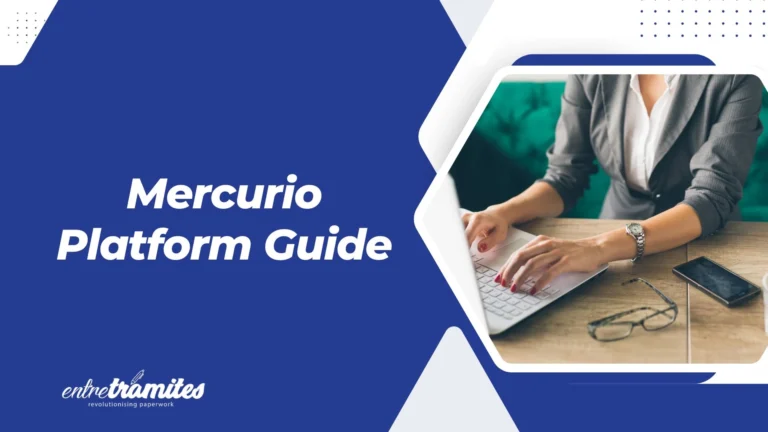Watch our step-by-step tutorial:
We’ll guide you through the steps to conveniently request an online extension of your stay for studies and how to renew your TIE as a student in Spain. Stay informed and take control of your study journey with our easy-to-follow tutorial. Click the following link:

Tutorial Video: How to Extend The Student Visa in Spain? (Complete Process)
The extension of stay for studies is the necessary procedure to continue studying in Spain every time your stay for studies expires.
In most cases, many foreigners come to Spain to study for more than 1 year; either because they are looking for a degree that lasts 4 years or because at the end of the degree they access a master’s degree or another type of training. According to data from the Spanish Government, there are currently more than 50,000 foreign students in the country.
For this reason, the stay for studies is the authorization that allows you to stay legally in the country while you are taking said training, it is only granted for 1 year so after this year ends you must constantly renew it according to your study time.
Next, we will tell you much more about what this process is about. If you urgently need an extension of your stay for studies or have any further questions, do not hesitate to contact us! Schedule a free consultation with our experts and you will have all the possible answers, we can even manage your paperwork.
Cases in which an extension is issued and how long its validity lasts
An extension of stay for studies is issued in the following cases so you can:
- Extend the stay to be able to keep studying in the country.
- Carry out non-work practices.
- Continue with research tasks.
- Participate in a student exchange or volunteer service.
As mentioned before, the validity of this stay is a maximum of one year; but, it is equivalent to the duration of the academic year that you study while you renew it with the extensions.
In other words, if you take a 6-month course, your stay will only be valid for those 6 months. But, if your training lasts 3 years, the first stay will be valid for 12 months, and from then on you must request the necessary extensions to stay legally in Spain.
Be very careful with this point: In the case of not renewing it, if your studies end you will automatically remain in an irregular situation; so you should immediately return to your country of origin.
We suggest that you carry out the procedures well in advance, especially if you want to stay in Spain; otherwise and if you want to continue studying, you will have to start the application again from 0 in your country of origin.
If you don’t have enough time to carry out the process in person, keep reading and we’ll tell you how to do it online or download our guide!
Extension of stay for studies Online (Step by step)
Below, we indicate step by step how to request an extension of stay for studies online.
Previous requirements
To apply for this extension online, you must first have two things: a digital certificate installed in the browser of the PC or mobile where you are going to access the application; and the Autofirma application installed on the same device to sign your submission at the end of the documents’ introduction.
Sending the documentation
Once you have the aforementioned requirements ready, you must go to the Electronic Office of the Public Administrations and enter the MERCURIO platform (Solicitudes Telemáticas de Autorizaciones de Extranjería).
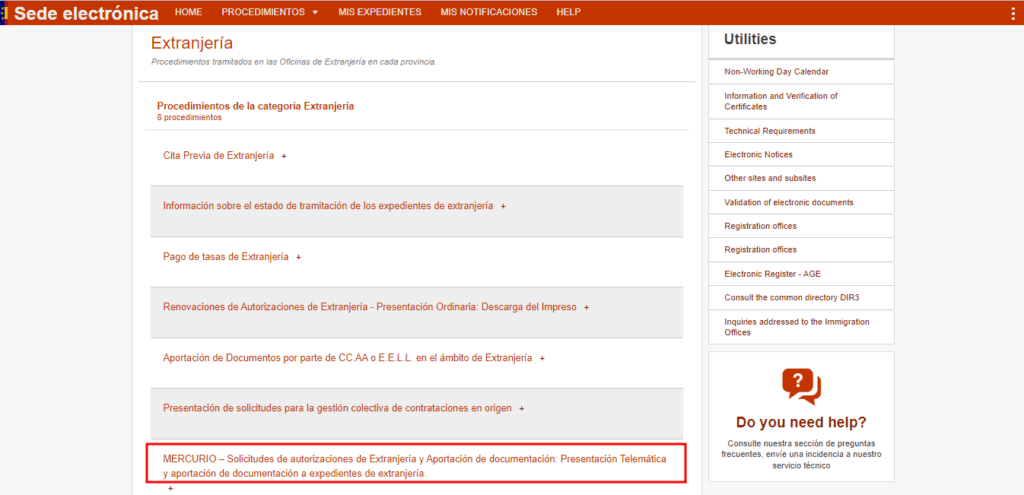
Upon entering this page you will find information regarding the procedure. Read it carefully and go to the bottom of the page to click on the red button “Access the procedure of electronic applications for immigration authorizations”.
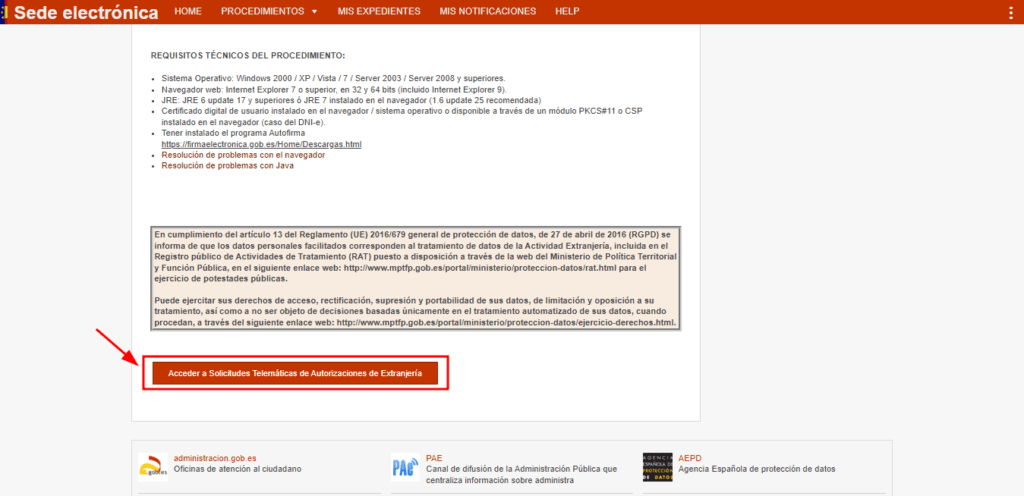
When you click, a page called “Immigration Authorizations” will appear, scroll down and select the red CONTINUE button.
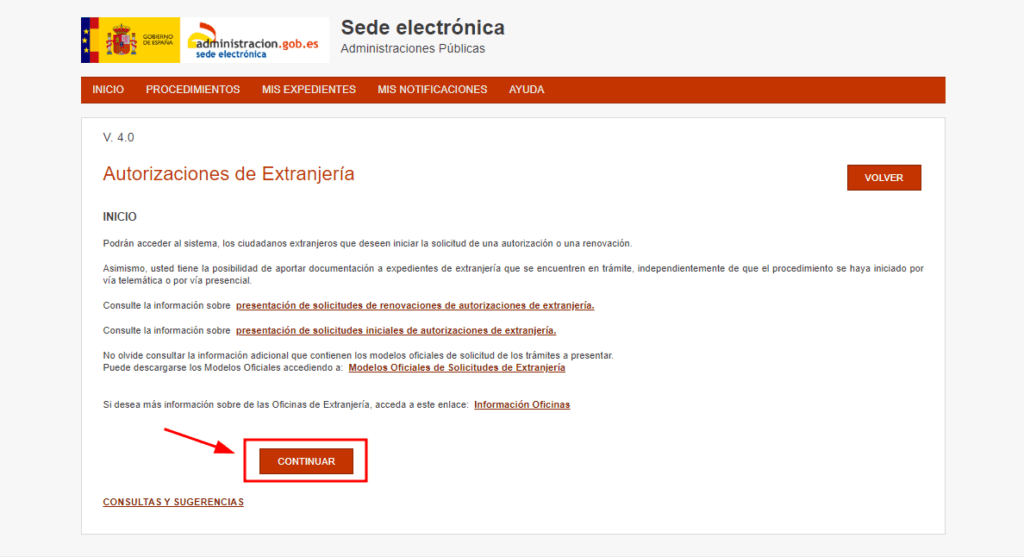
A new page will appear, and here several options are indicated on how and by whom your procedure will be done. As you are doing your own procedure then click on “CONTINUE INDIVIDUALLY“, and click on it.
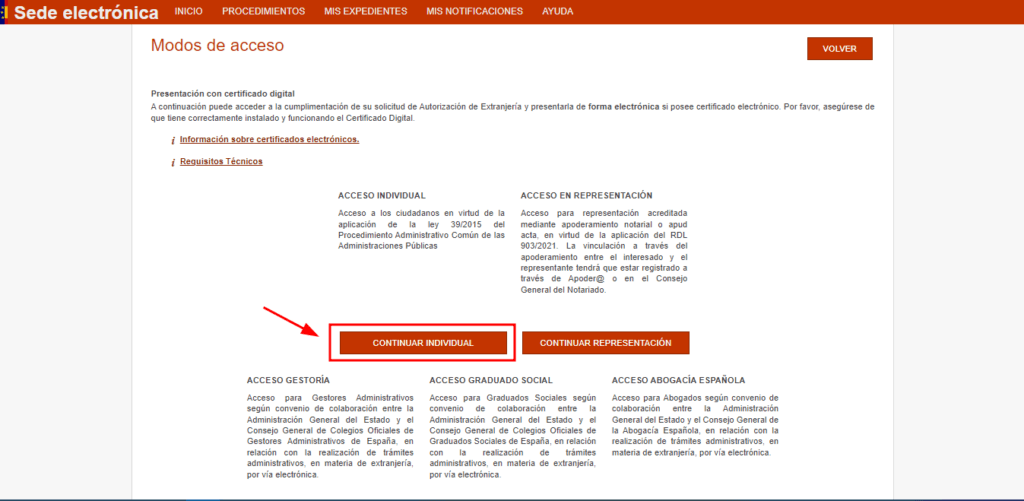
After you click on it, you will need to choose a digital certificate to be able to access the next steps. Click on “CONTINUE SUBMISSION”.
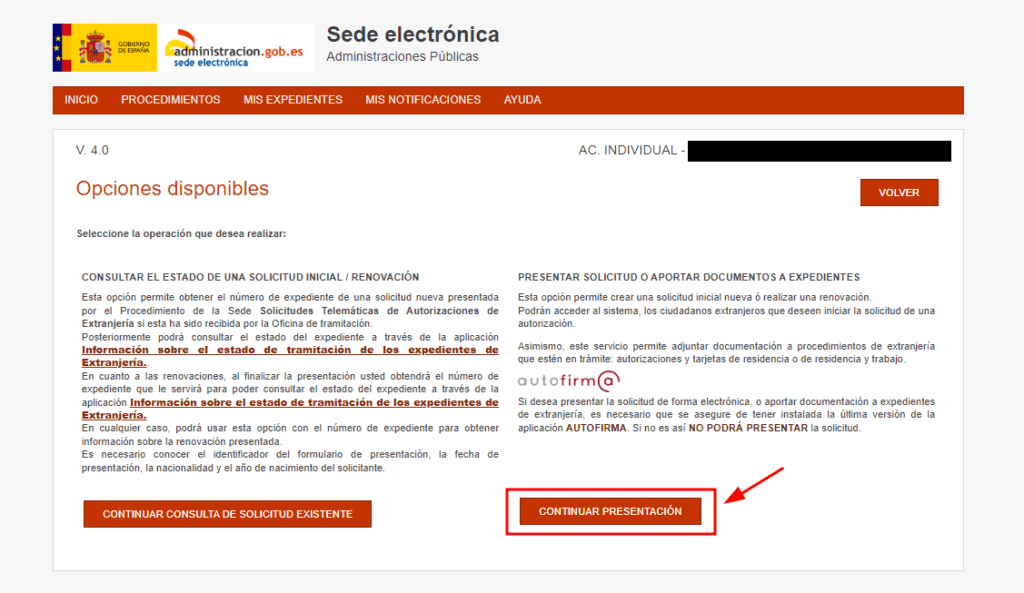
Next, a box will appear with different options. You must select the option “Submit renewal/Obtain renewal receipt”.

Then, a new screen will appear in which you must fill in the following information:
- NIE.
- Nationality.
- The expiration date of your card.
- Year of birth.
The Nº of File field does not need to be filled in. Then, click on “ACCEPT” to go to the next screen.
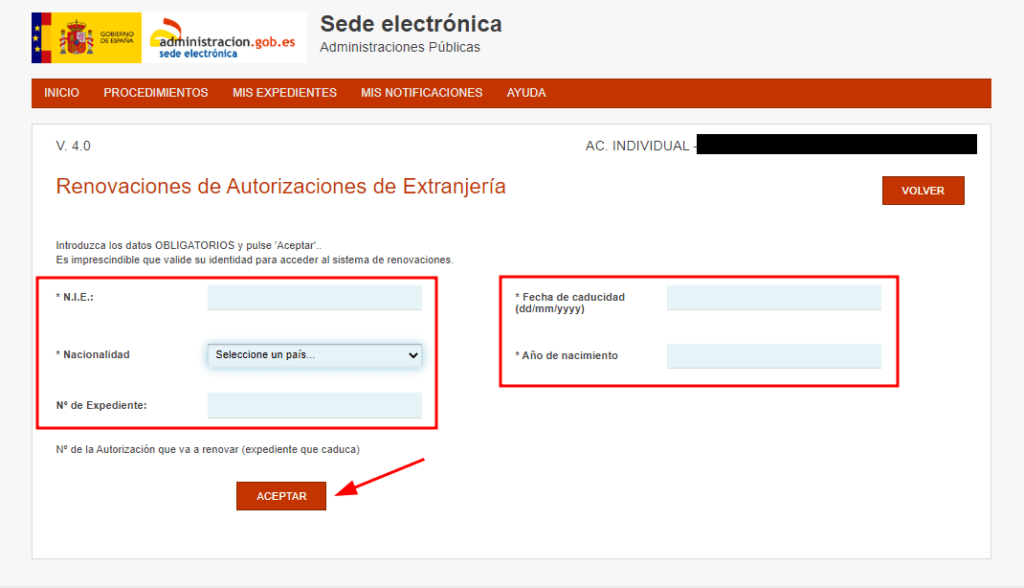
On the next screen, the application will detect your data and, if it is correct, your status of “stay for studies” will appear. The system also assigns you a “file number”.
If a different situation is shown on this screen (any other that does not indicate “Stay for studies”), please do not continue, and consult the Immigration Office. If “stay for studies” appears, select “ACCEPT” and you will go to the next screen.
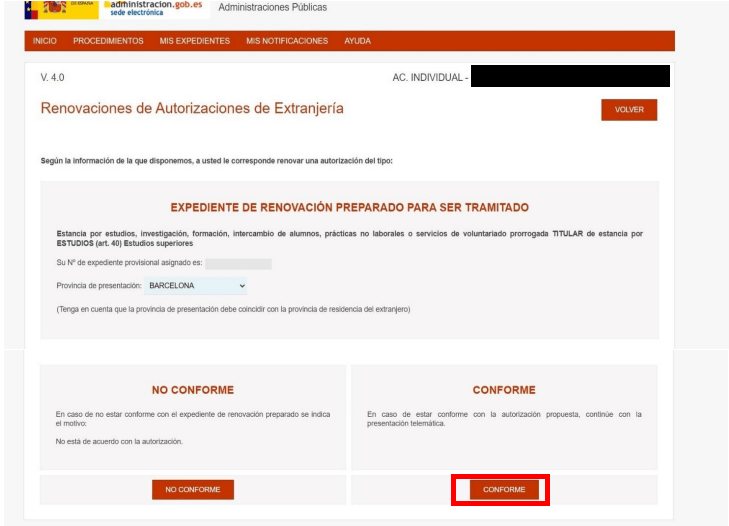
On the next screen, some of your data will already appear recorded in the “Personal data” section. It is likely, however, that some are missing. Please, fill in the missing ones.
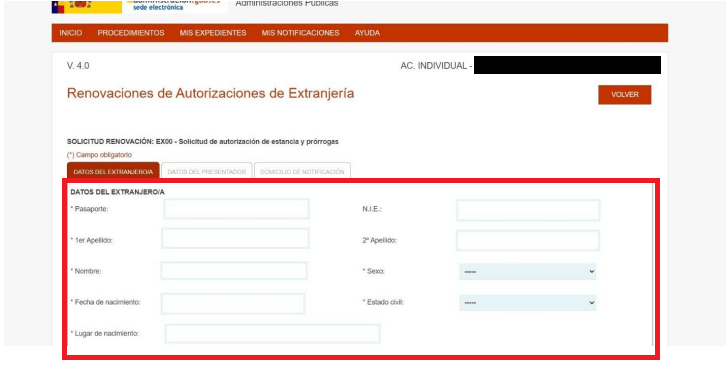
Further down, on the same screen, you must fill in (or update, if your previous data appears) the data referring to your address in Spain. It is also advisable that you include your phone number and your email address (at least one of those two).
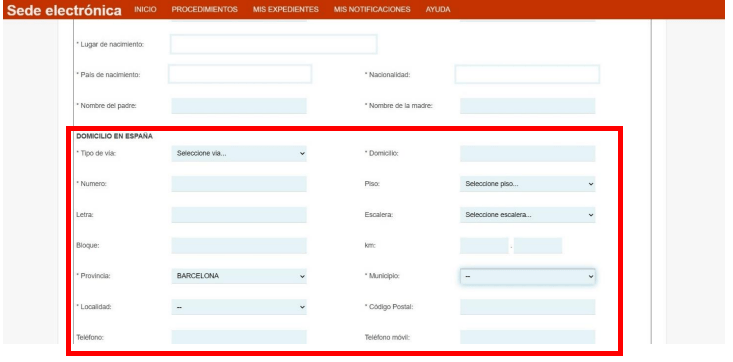
At the bottom of that screen, you only need to check the final box, according to which you authorize the verification of your identity and residence data (Empadronamiento data).
You do not need to fill in the part of the legal representative, since you are the one sending your own documents. It is also not necessary to indicate the motifs and the extension time since said information will be in the documents you submit.
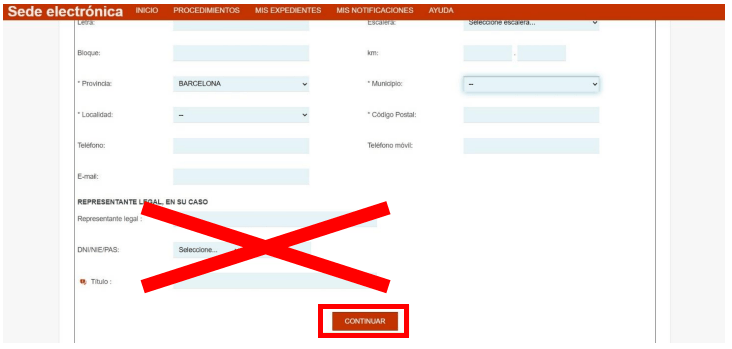
The second tab of this screen indicates: “Data of the application submitter”. As the interested party and also the submitter of this application is you, you do not need to fill in this tab. Click on “CONTINUE” and go to the next tab.
Finally, you will go to the tab in which you must indicate “Address for notification purposes”. You need to indicate your full name, passport and NIE number.
Then you have to indicate your address. If it is the same as the one you entered on the previous screen, please enter it again. If you are about to change your address, indicate the new address; or the address of someone (relative, friend) who can pick up your mail (although if you file it online, they do not usually send you anything by mail).
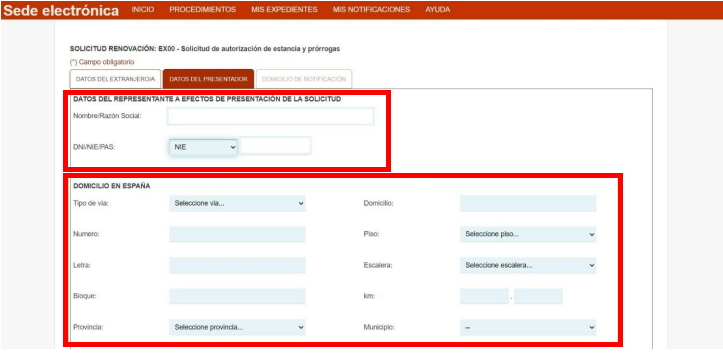
In the end, you will see a box that says “I CONSENT that the communications and notifications are made by electronic means”. Mark it. Then click on “CONCLUDE”.
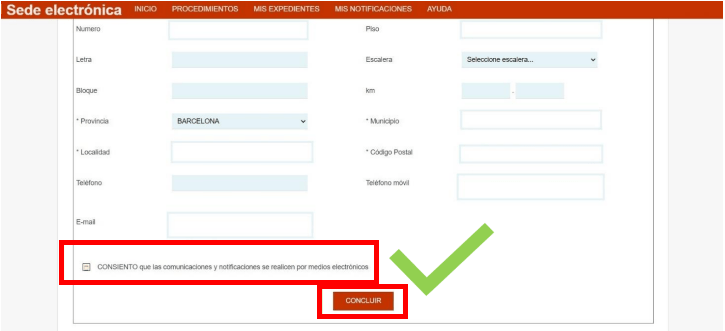
Immediately afterward, a window will appear asking you to confirm that you are aware of the policy for the processing of your personal data. You must click on “Accept” to continue.
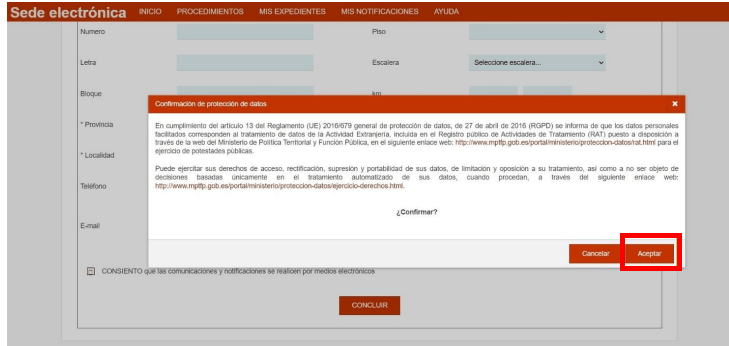
On the next screen, all you have to do is click on “Electronic submission of the application”: “ELECTRONIC SUBMISSION” to go to the next screen.
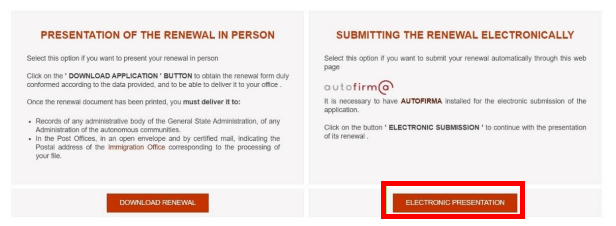
Next, a window will appear in which you must confirm that you are presenting your documentation from Spanish territory. Check it and click “ACCEPT”.
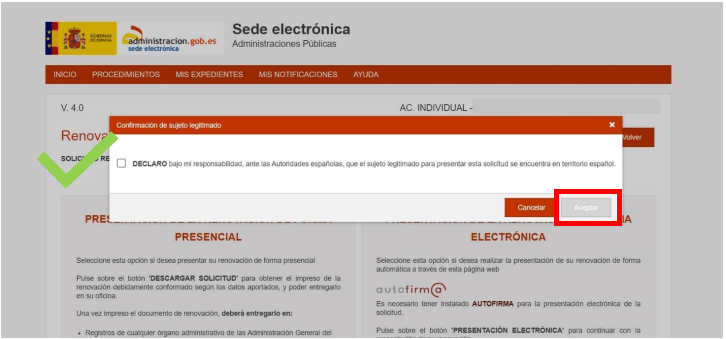
And now you have reached the screen where you must upload your documents!
Here, the technical requirements of the documents (type, size, etc.) are indicated so that they can be admitted by the system. You can do them in two ways: one by one or gather all the paper documents into a single PDF document, and send them.
This second option is viable since many times the process is interrupted and it is time to start the submission of the documents again. Therefore, there is less chance of this happening if you send everything together in a single file, but make sure the file does not exceed the allowed upload weight.
If you send your renewal documentation all together in a single file, you must choose the option: “Other documents” in the description, and in the text box that opens, indicate: “Complete documentation”. Once you have attached the documentation, click on “CONTINUE”.
If the documents have been correctly received by the application, the following screen appears where the application file is generated.
For this last signature of the renewal application, the digital certificate is not enough, here you will need to have the AUTOFIRMA app installed. Otherwise, you will not be able to complete the online submission of your documentation.
At the bottom of the page, you will see the option “SIGN AND REGISTER”. Click on it.
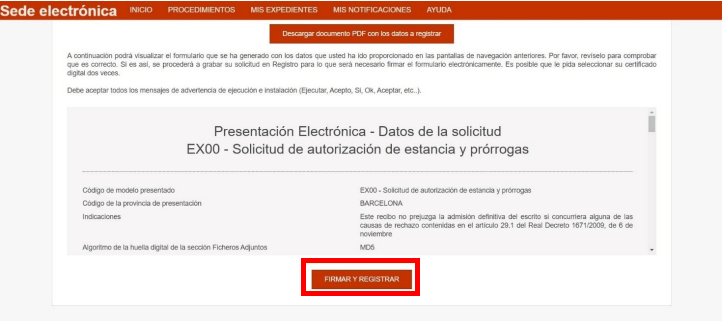
From here, the necessary signatures will be completed by means of the digital certificate and the “Autofirma” app.
Congratulations! You have already finished sending your documents for the extension of the stay for studies! Now, all you have to do is save the registration receipt on your PC and print them so that you have them at hand.
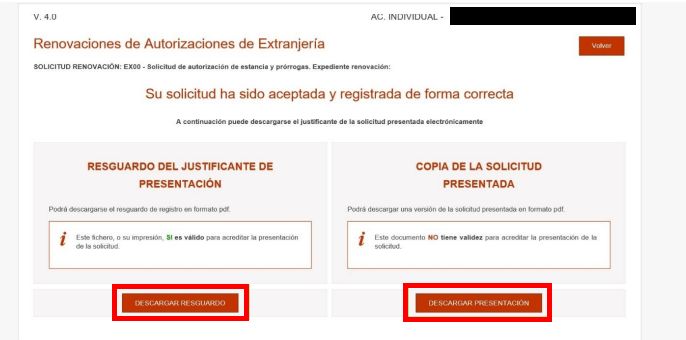
Check the status of your extension of stay for studies
The processing of the extension of the stay for studies can last a week or several, so it is recommended to be aware of how it progresses. To do this, you can access the Electronic Office of Public Administrations again in the MY FILES section.
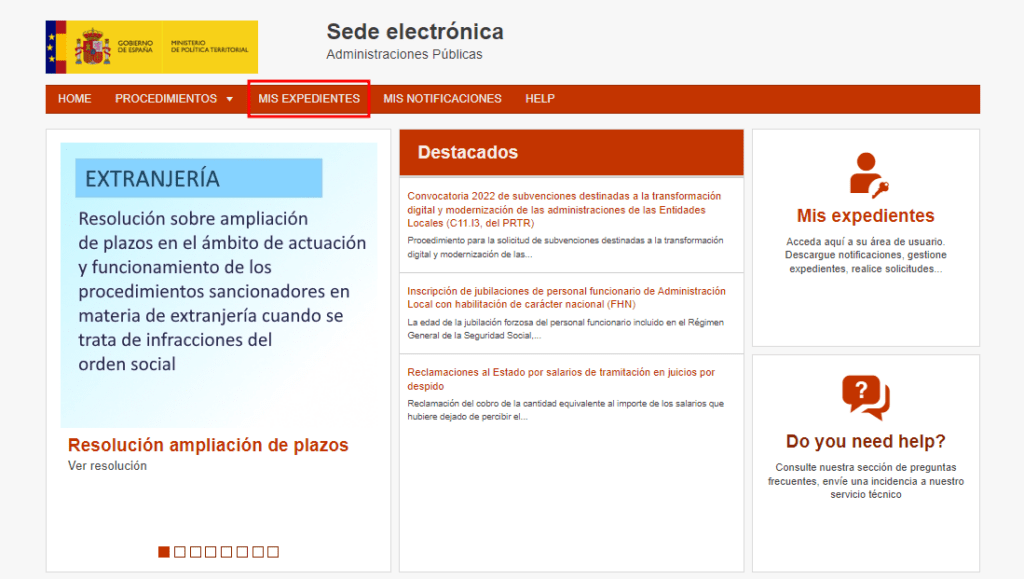
At this point, the system will ask you again for validation with your digital certificate. Once you validate it, you will get to a screen where, on the right side, your file number and two possibilities will appear:
a) Communication: Indicates that there is a “request of documents” document that you must download.
b) Resolution: it is not necessary to provide any required documentation, so just download the resolution which is your stay permit for studies.
Resolution
In the case of RESOLUTION, it is important that you pay attention to the expiration of the permit for studies that you have been granted:
- If there are less than six months from the day your permit expired prior to its future expiration, you do not need to make an appointment with the Police because they cannot grant you a TIE (Foreigner Identity Card). In this case, this document that you have now will be the only proof of your legality in Spain.
It can be renewed, if necessary, but it cannot be converted into a TIE. If this is your case, and you have to travel to your country of origin, please request a return authorization; or if you would like to travel to another European Union country during the validity period of this permit (not TIE), you should consult the Consulate(s) of the European Union country(ies) to which you wish to travel, in case you must obtain a visa to enter there.
- If there are more than six months between your previous permit’s expiration and your permit’s future expiration, you must make an appointment with the Police to obtain the new TIE.
Communication
In the event that you are asked for the submission of missing documents or the Government Sub-delegation considers that they must be modified, please keep in mind that there is only one opportunity to respond to this request; if they do not accept any of the documents that you submit in response to their request, they will deny your entire application and you will be illegal in Spain.
Once you have all the documents that have been requested of you, to submit them online you must repeat the steps mentioned above: enter MERCURIO > Electronic Requests for Immigration Authorizations > Individual Access > Continue presentation. Once on this last page, select the option “Contribute documents to files”. This is the only change with respect to the steps indicated.
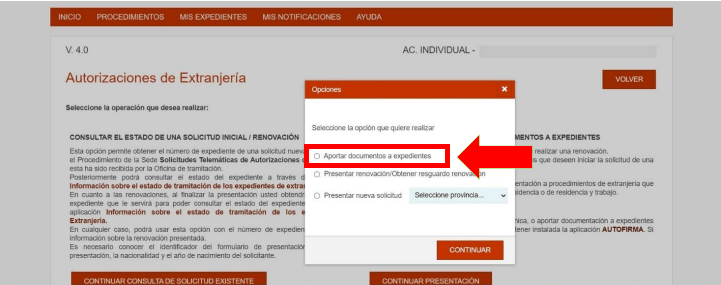
From here, the system will guide you to enter the response document(s) to the request they made. By uploading the required documents, after a few days, you will be able to see the resolution of your procedure in the same place that is detailed in “Check the status of my procedure”.
A helpful guide for foreigners
And that’s the whole process! We hope that with this step-by-step you can complete the process to get your extension of stay for studies correctly.
Likewise, if you need help with this process or another related to immigration, count on Entre Trámites to help you. We invite you to know our immigration services here. You can fill in our contact form and we will call you to help you as soon as possible, schedule your online consultation, or just text our WhatsApp.