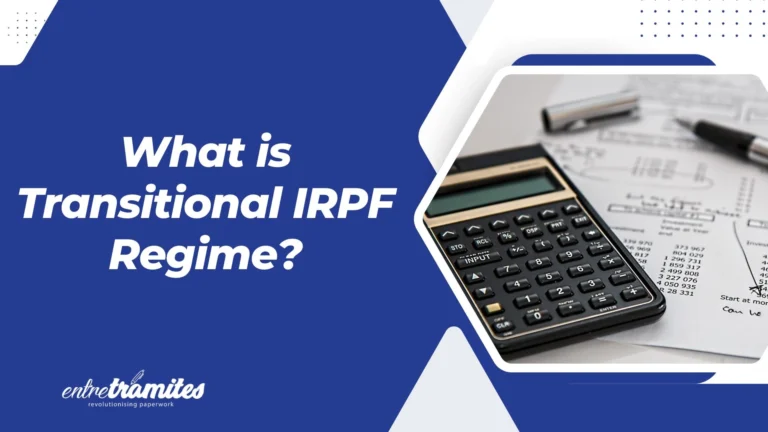In this article, we will guide you through the process of applying for unemployment benefits in Spain, even during the challenging times of the COVID-19 crisis when scheduling appointments at employment offices can be nearly impossible. We will present you with two simple ways of applying online at the SEPE (Public State Employment Service) website, whether you have a digital certificate, Cl@ve PIN, or DNIe, enabling you to access the benefits you’re entitled to with ease. Stay tuned and let us help you navigate this process effortlessly. Watch our tutorial video for a step-by-step guide:

Tutorial Video: How to apply for unemployment benefits in Spain?
What is the contributory benefit or “Paro”?
It is an unemployment benefit that is called “contributory” because the amount to be received and the time during which it will be received depend on the worker’s accumulated unemployment contributions. The more contributions, the more benefit is received.
Unemployment benefits should not be confused with unemployment subsidies, which are non-contributory benefits, i.e., welfare benefits since they are intended for those who have no income. The Public State Employment Service (SEPE, formerly INEM) pays both the contributory benefit and the unemployment subsidies.
How to apply for unemployment benefits in Spain online
The first method is to apply for unemployment online through the SEPE website, something very easy and quick to do from home.
If you have a digital certificate, your Cl@ve PIN or DNI, you can do the procedure directly online from Monday to Friday from 08:00 to 20:00. To do so, go to the SEPE’s Electronic Office, whose website is this. Once inside, click on the section Procedures and Services, and when you enter, you have to click on the option People.
You will be taken to the “People” screen, where you will first see the list of the Unemployment Protection category. In this list, you have to click on the Seek and Recognize its Contributory Benefit option, which will appear in the first place.
Once you are in this Application for Benefits option, you now have to click on the link to Recognize your Benefit that will appear below the form we mentioned before.
You will be taken to a page explaining that this process helps you to apply for unemployment benefits for the first time or to resume it after you have worked. You will need your previous employer to have sent the company certificate to the SEPE. If everything is correct, click on the Start Recognition button to start the procedure.
Required documentation to be attached
We have listed below the basic documentation to be attached to the application:
- DNI / NIE
- Company certificate
- Working life report
- DARDE
- Contribution basis report
- Pre-application (in case you have applied for it before)
You will go to a bit of a confusing page, as the links in the middle are for information only. Here, you have to click on one of the options in the Access by Cl@ve box, either with username, password, DNIe or digital certificate.
Then, you will see a previous screen where you have to check the data verification authorization and press Continue. When you do so, everything else will go by itself, and if you are entitled to unemployment you will have to select the option to resume it or start collecting again the unemployment benefits generated in the next screen. Finish by signing with your digital certificate, DNIe or Cl@ve to give your consent.
Everything you need to know about the Unemployment Contributory Benefit or Paro.
Let’s talk!
We want to be able to listen to you and know what your questions are about the procedures you have to carry out. Count on the advice of our experts to clarify all your doubts.
In Entre Trámites we invite you to know about our labor consultation services. Fill in our contact form and we will call you to help you as soon as possible, schedule your online consultation just text our Whatsapp.
You may also be interested in: