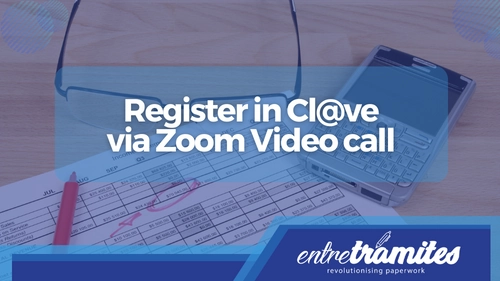Now, registering in the Cl@ve System will be easier than ever, because through this groundbreaking procedure, now you can do it easily by just making a Zoom video call. We will tell you the step by step of this simple procedure. Keep reading to find out more!
The procedure for registering in Cl@ve consists in making a video call via Zoom with an operator of the Tax Agency.
An ideal service nowadays
The relationship of citizens with the Public Administration is not easy in the present time due to this context of the global health crisis, state of alarm and mobility restrictions, therefore, the Tax Agency has been adopting new procedures during the past few weeks and their latest innovation is the attention to their users through Zoom video calls.
More specifically, the Spanish treasury has enabled Zoom video call verification to register in the Cl@ve System from a mobile phone and to modify the associated phone number through any other device. The Cl@ve System is a way of identification when carrying out procedures such as the Application for the Minimum Living Income or the request to obtain your Work History Report, among many others you will likely encounter.
This is how Zoom video calls with the Tax Agency work
Before you can start any procedure, you will need to identify yourself by showing your DNI to the operator who attends to you so that he carries out the appropriate identity checks.
The Tax Agency explains on the website dedicated to this assistance channel that the service is available both from a computer with a camera, microphone, speakers or headset, and from a smartphone or tablet.
When a person accesses the service from their device, the download of the necessary Zoom software will be automatically executed, although it is recommended to have it previously installed by downloading it from this company website dedicated to the AEAT.
The procedure, once the necessary applications have been installed, will consist of carrying out a video call with an operator of the tax body.
The user will access a waiting room in which they will remain while a spokesperson is assigned to them and, after a waiting time that will be indicated to you, you must show your DNI to the camera so that the operator can see it and properly verify your identity.
Registration in Cl@ve via Zoom
After your correct identification, you can proceed to register in the Cl@ve System or to change the linked mobile phone by following the steps indicated by the Tax Agency operator. In the case of registering in Cl@ve via Zoom video call, the procedure starts simply and automatically through the system’s mobile application, when the platform detects that we are not registered, once we enter our DNI and its validity date.
The opening hours of the video assistance service are from Monday to Thursday, from 09:00 to 14:00 and from 15:00 to 18:00. On Friday from 09:00 to 14:00.
Let’s talk!
We want to listen to you and know what your questions are about the procedures you have to carry out. Count on the advice of our experts to clarify all your doubts.
In Entre Trámites we invite you to know about all the services we offer. Fill in this contact form and we will call you to help you as soon as possible, schedule your online consultation or just text our Whatsapp.
You may also be interested in: