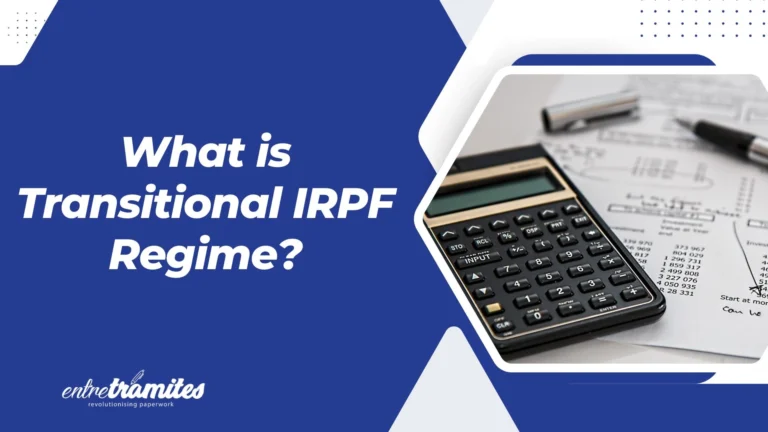The SEPE employment offices are now open to the public, always by appointment. However, there are employment offices that are giving appointments for more than a month from now, and in others, there are not even available appointments. Hence, before requesting online SEPE appointments to be attended in person, the SEPE makes some recommendations:
- If you have reliable identification means (digital certificate, electronic DNI, or cl@ave ) remember that you can carry out most of the procedures without much waiting at the SEPE Electronic Office.
- If you do not have a digital certificate, electronic DNI or cl@ave, another alternative is using the online pre-application form. This is a new system for executing online processes which makes it possible to apply for benefits, some common procedures and to communicate with the SEPE via Internet without the need for the citizen to have electronic identification means.
- If you need a manager to assist you in person at the employment office, you must request an appointment in advance.
Below, in this post, we tell you how to request an appointment online with the SEPE step by step, we also share a tutorial with you.
Keep reading! And if you still have any doubts or need support for labor issues, you can contact Entre Trámites and we will solve them for you. Schedule a free consultation if you are self-employed or SME!
Request a prior appointment at SEPE INEM: step by step
Access the official SEPE appointment link
To get started, you must first enter the Electronic Headquarters of the Public State Employment Service (SEPE). Once inside, a new window will open to request your appointment online.
Click on “Start Application”.
Enter personal data in the registry
The system will ask you to register some personal information such as the postal code, type of procedure, and your identity document number (DNI or NIE).
The postal code, for example, is used for the system to check if the Employment Office of your address already works with the appointment system. If you did not have it yet, a message would appear and you would have to go to the office in person to carry out the process. If everything is fine, it will allow you to continue entering your data.
Now, fill in all the fields of the form (procedure, sub-process, DNI/NIE, etc). You must write the number of the National Identity Document (DNI) or foreigner identifier, with 8 numbers and letter. If the DNI has fewer numbers, fill in with zeros to the left.
Then, in the drop-down, indicate the type of procedure or sub-process that will be carried out at the Employment Office. It is important to use the type of procedure that matches the management you are going to carry out since there are some that have more time allotted than others.
After filling in all the fields, the page will tell you if the office you choose is correct or not, if you confirm that it is, accept the message. Finally, select the day and time of the appointment for the assigned SEPE office.
Confirmation of the assigned appointment
If the appointment is correct, you must confirm it by filling in all the mandatory information on this form: name, surname, DNI or NIE, the telephone number, check the box for acceptance of the privacy policy, and also write the code of letters and numbers which appears below in the image. To finish, click on “Finish”.
The system will send an SMS to your phone with a password. When you receive it, you must enter it in the box that appeared before.
Keep the proof of the previous appointment that you have requested
The system will provide you with a receipt for the appointment you have been assigned. It is important to keep it to go to the Benefits Office on the appointed day.
Important remarks about the procedures
Remember that once you have requested an appointment, the deadlines for applications cease to run. In other words, if you have requested the appointment within the deadline, even though the day the SEPE attends to you is outside the deadline, your request will be correct. What matters is the day the appointment is requested.
Appointment by phone
If for any reason you prefer to make an appointment by phone, you can do so with an automated service that is available 24 hours a day.
Alternative to requesting an appointment: The pre-application form
If you are requesting a benefit or subsidy, for example, because you have terminated your employment contract or have been fired, instead of using the appointment system, you can use the online benefit pre-application form.
This is a form in which the basic data of the worker is entered (name, surname, ID, bank account, telephone, email) and when it is sent, it generates a notification that reaches a SEPE manager. If the benefit can be processed, it will be done immediately and if they need any more information or documents, they will contact you by phone or by email to ask for it.
The pre-application form and the prior appointment online should not be used to request ERTE benefits, since this type of benefit will be processed directly by the SEPE when the companies communicate the data of all the affected workers. The pre-application form, however, can be used to communicate incidents in the collection or payment of these benefits by ERTE.
Do you need more information about online SEPE appointments?
At Entre Trámites we offer various services of management, advice, and support in bureaucratic procedures for self-employed, SMEs, and other types of companies.
Contact us! Through our contact form, you can leave your details for us to call you, schedule a free consultation, or simply text our WhatsApp.