Frequent questions
Our priority is that you have the greatest possible satisfaction with the use of our application and to facilitate access to the Public Administration for all citizens.
For more details about possible errors or bugs in the functionality of the application, or to guide you in the process of logging in with an identification method, you can send us an email to [email protected]
Below is a complete list of the most frequently asked questions we receive about our Entre Trámites App.

General Functioning
Possible Errors
The following video shows a demonstration of the general functioning of the application.
The following link of the General Directorate of Police shows a video explaining how the communication with the DNIe 3.0 through NFC works.
The following link shows the step-by-step process to access the available online procedures, using the electronic DNI validation.
The following link shows the step-by-step process to access the available online procedures, using the FNMT Digital Certificate.
The following link shows the step-by-step process to access the available online procedures, using the Clave Permanente.
The following link shows the step-by-step process to access the available online procedures, using the Clave PIN.
The following link shows the step-by-step process for the signing of documents in PDF using the DNIe or the Digital Certificate.
The CAN code is a visible code on the lower right side of the DNIe 3.0 used to establish secure communication between the DNI and the smartphone. Without this code, it is not possible to scan the DNIe data.
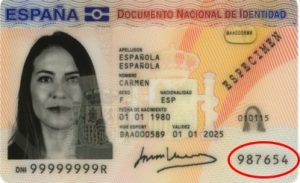 CAN Code
CAN Code
The following video shows the steps to follow to apply for this Certificate.
The following link shows the steps to follow to import an FNMT Certificate to an Android device.
Currently, the fastest way to register in Cl@ve is to make a video call through Zoom with an operator of the Tax Agency. In the following blog we explain you step-by-step how to access this procedure.
If you want to install the Cl@ve PIN APP on your smartphone, so that you can authenticate yourself with this method in our App, we leave you a step-by-step video.
Personal data provided by the User only remains on the User’s smartphone.
The passwords requested by the User are only used during the current session and are not stored anywhere, disappearing when the Application is closed.
Under no circumstances is the User’s data stored on servers external to the smartphone owned by the User.
In the main menu, go to the Downloads option.
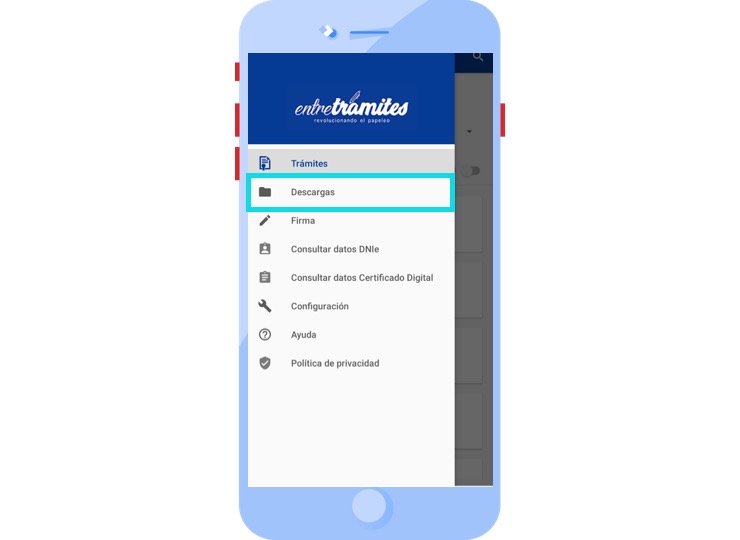
Here you will find all the documents that have been downloaded once you have completed the required procedure. The application gives you the option to share or delete the document.

If you press and hold on one of the documents, you can rename the document by the name of your choice.
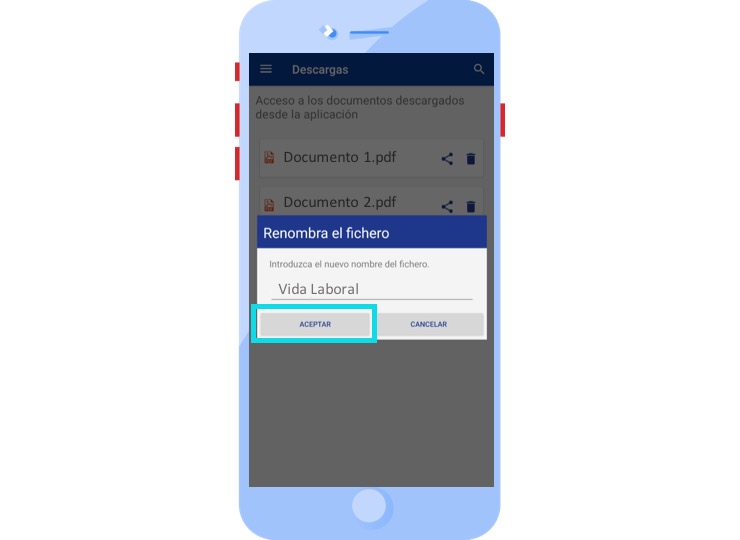
Currently, the available procedures and access to the procedures are only available for Android devices.
We are working to include devices with macOS operating systems as well.
So stay tuned for more news!
It will not be possible to connect a DNI if it is not the DNIe 3.0, first one to have NFC technology.
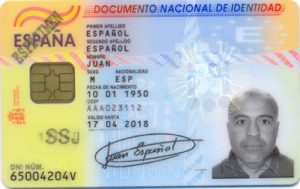 Old DNIe
Old DNIe
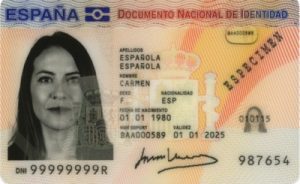 DNIe 3.0
DNIe 3.0
This application uses NFC architecture to communicate with the DNIe. This technology is very sensitive to movement and if the DNIe is moved, communication can be lost. The app communicates several times with the DNIe to retrieve data and establish communications, so the connection must remain stable throughout the process.
If this type of error usually occurs, it is recommended to make the connection by placing the cell phone on a table and bringing the DNI close to the back, leaving it still during the whole process.
The reason is that the Cl@ve registration was done by the Letter of Invitation and this grants basic privileges. You must elevate your privileges by personally authenticating your identity at the AEAT headquarters or applying via video call. Otherwise, you will have to access with the DNIe or Digital Certificate or the required procedure.
On certain occasions and unexpectedly, it has been detected that the communication with the DNIe is blocked and does not allow to conclude the connection with the DNIe. In case of detecting this behavior, close the application completely, making sure to remove it from the background applications and restart the application.
As we are so dependent on the Public Administration, any change in the different offices can cause errors that we try to solve as soon as possible with the new updates of the application.
On some random opportunity, especially on the first access, this happens. To fix it you must close the app, making sure to remove it from the background and access it again with the NFC turned on.
The first problem reported was that the DNIe certificates were not correctly generated. After solving it at the police station, the problem when signing documents was that the document to be signed was locked by password, which prevented it from being modified and signed from the app.
The application allows you to carry out different procedures. Check in the consultation screen if the certificates are valid, if not, you will not be able to do any procedure.
We are working to include as many Public Administrations as possible, but it is a long process.
Do not hesitate to contact us if you have any questions / doubts / suggestions / comments, about how our application works. Our goal is to give the best experience to our users.
