Access with Digital Certificate
Another option to access the online procedures of our Entre Trámites App is to access with a Digital Certificate.
Next, you will find the step-by-step video to access online procedures using the Digital Certificate (currently only available on Android).

Complete Step-by-Step Tutorial
Creation of a new Digital Certificate
1. Import the Digital Certificate to your smartphone
The first thing you should do is to save your Digital Certificate in your smartphone. In the following video, we show you step-by-step, how you can do it in a simple way:
2.Select the Digital Certificate option
On the main screen, enter the menu (≡).
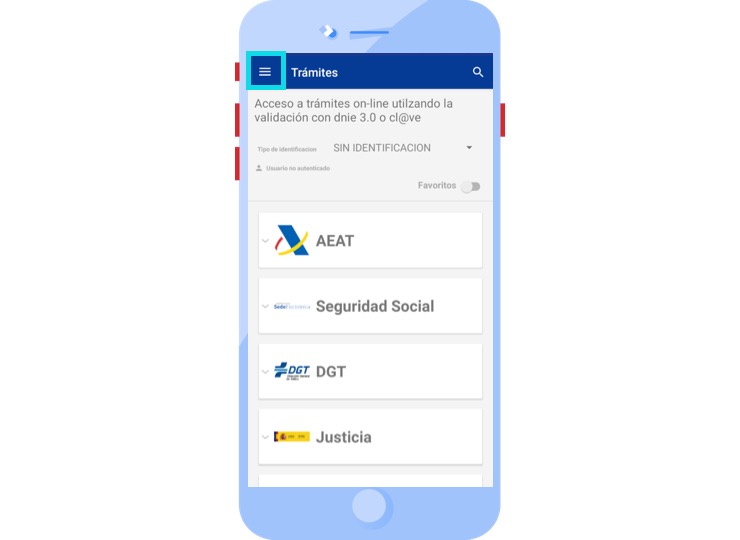
After this, you must select the option “Consult Digital Certificate data”.
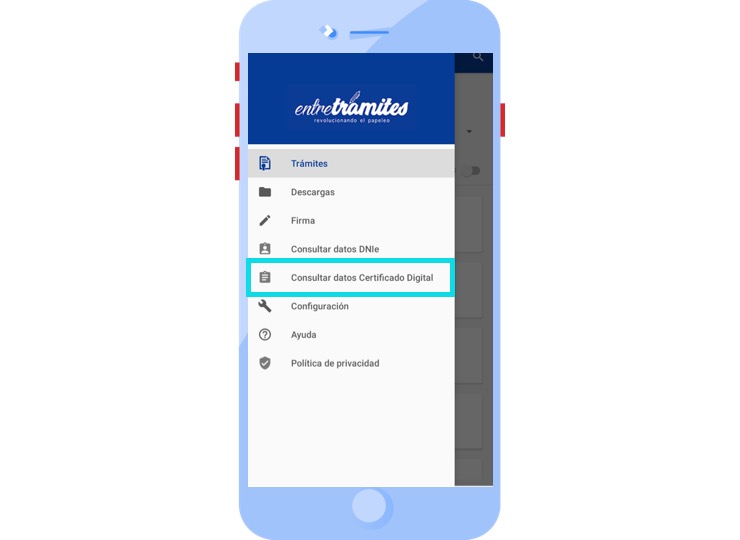
3. Create new Digital Certificate
On this screen, click on the button shown below.
![]()
Below are the Digital Certificates that you have saved on your smartphone.
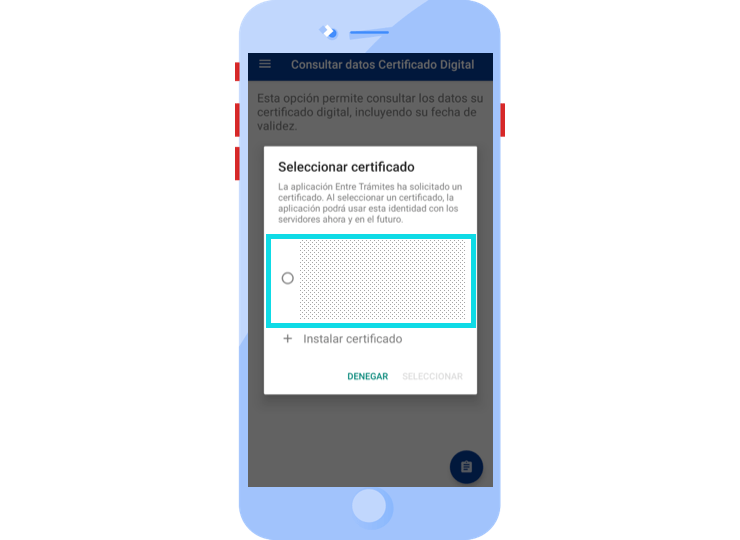
Select the Digital Certificate you want to register in the App and with which you want to perform the procedures.
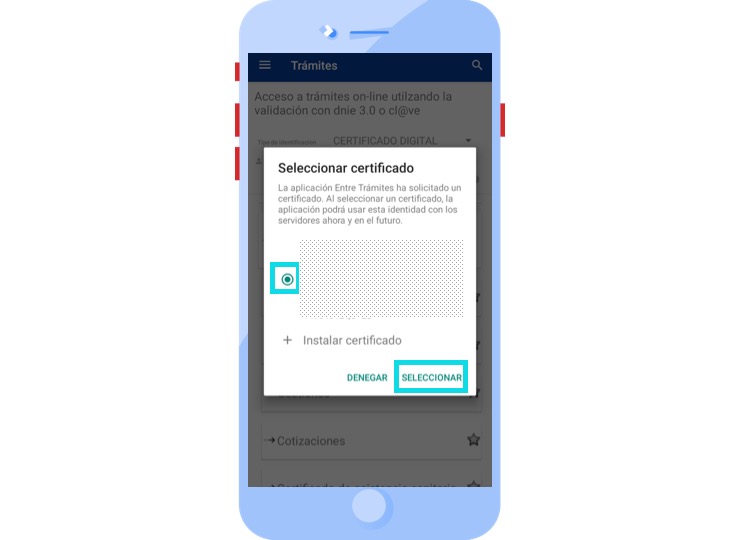
4. Confirmation of the new Digital Certificate
On this screen, the identification data of the selected Digital Certificate is displayed, which means that it is already installed in our app.
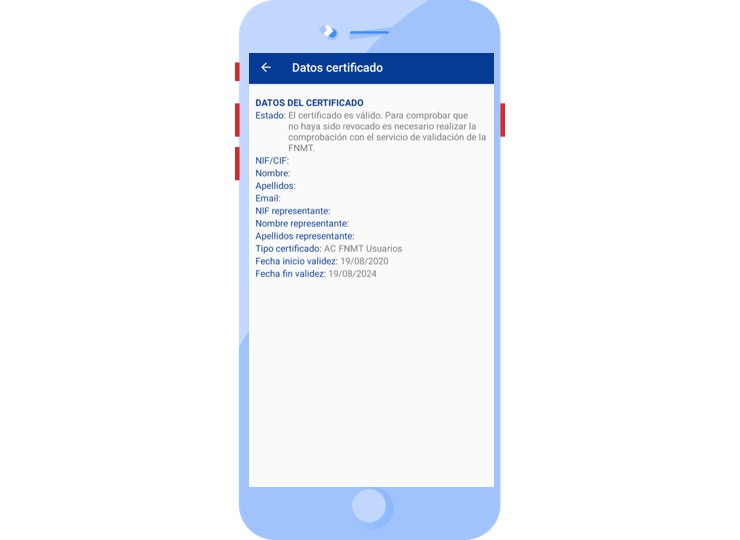
To exit, just click on the back arrow (←).
Now, you can access any procedure with your Digital Certificate. See step-by-step how to do it.
Access to the procedure with Digital Certificate
1. Select the Type of Identification
On the main screen, display the type of identification options.
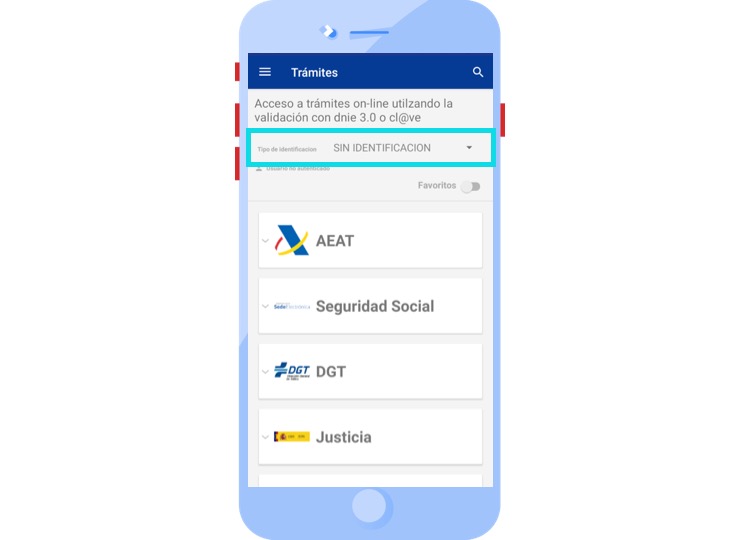
And select the “Digital Certificate” option.
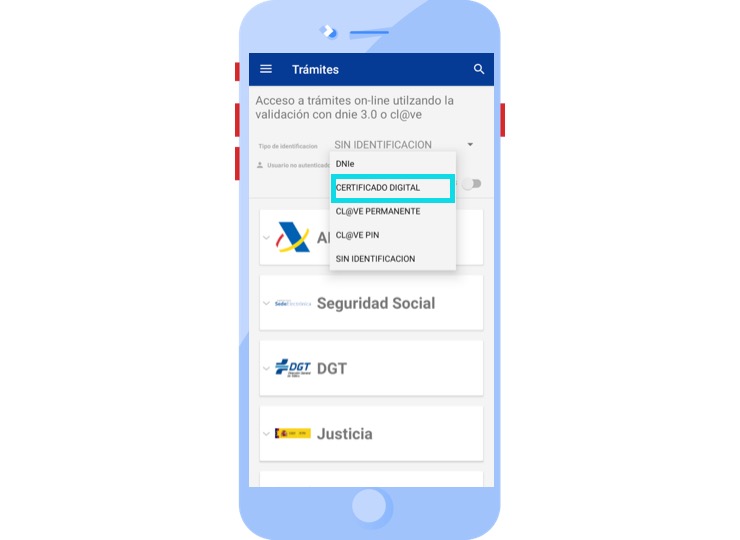
2. Select the procedure
From the procedures option, select the entity to which the procedure to be performed belongs and a list of the procedures available for the corresponding entity will appear.
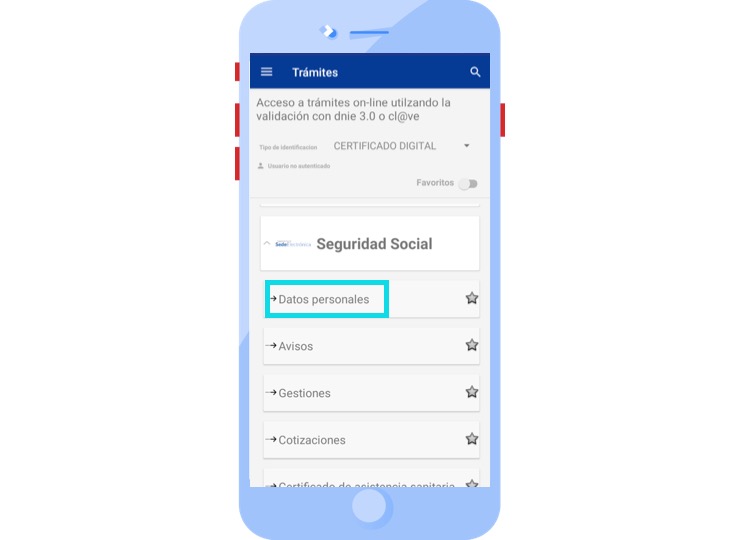
Click on the wished procedure to access.
3. Select the Certificate to be used
After selecting the procedure, the application will display a list of the Digital Certificates registered in the App.
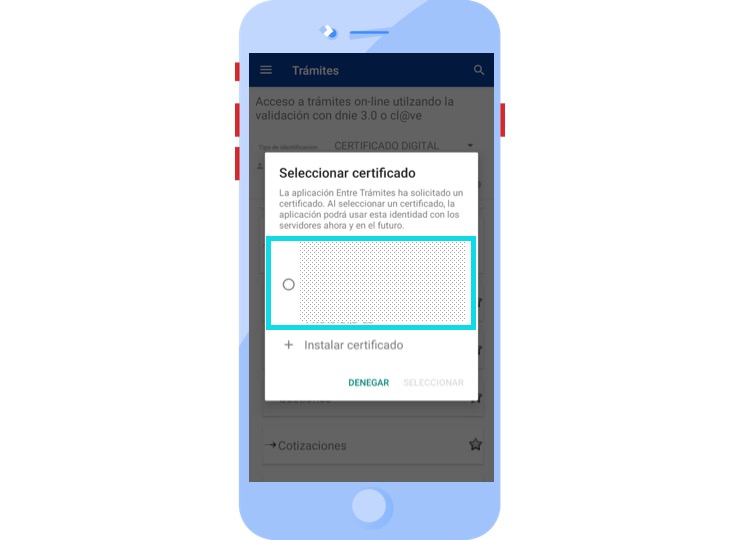
Click on the Digital Certificate you want and select the one you intend to use.
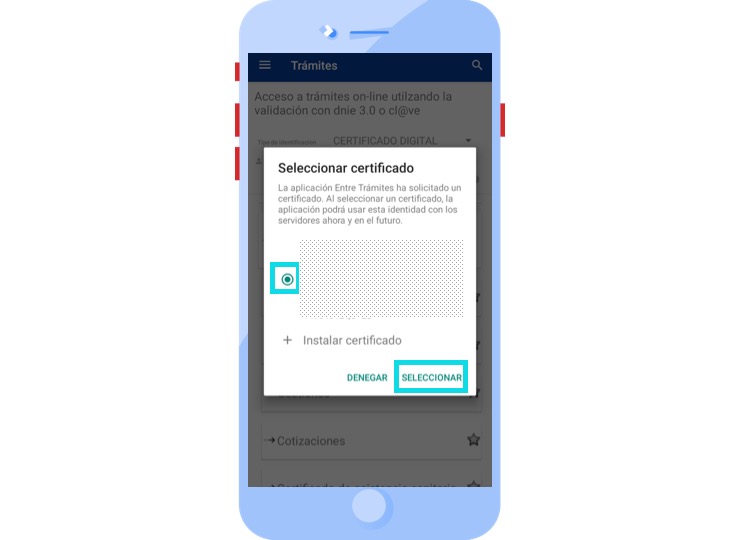
In case the Certificate you wish to use does not exist, it will be necessary to create a new one.
4. Access to the procedure
After reviewing the Digital Certificate data, the system will make all the necessary connections to access the selected procedure and display the corresponding information to the user.

In case of an online consultation, the application will display a screen where the corresponding data will be shown.
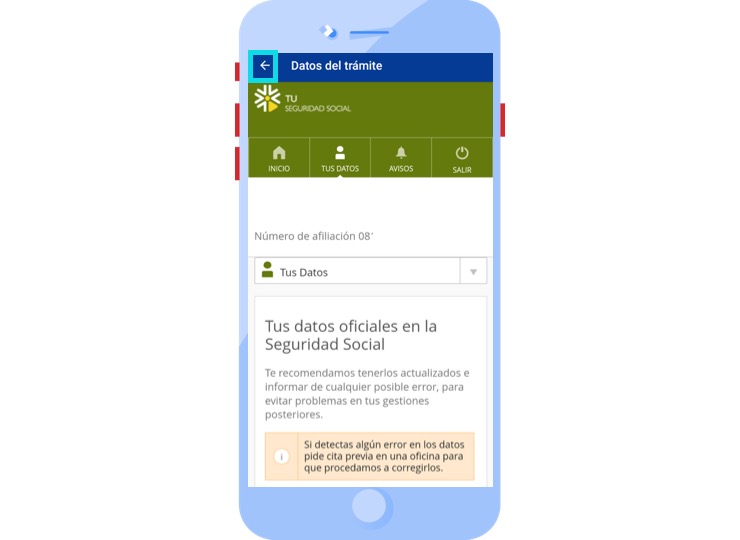
In case it is a document, the application will show an access to the downloaded document and will store it in the Downloads option, from where you will be able to access it at any time. You can share it, delete it or modify its name.

To see how to access the documents, click here.
Learn how to access the procedures with the different identification methods
Do you have any questions?

