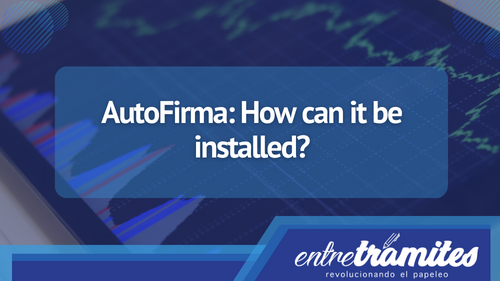AutoFirma is a tool that allows you to sign electronic documents safely and legally in Spain. This article will explain how to install it on your computer and be able to use it to sign electronic documents.
Learn more about AutoFirma on our YouTube channel:

Tutorial Video: How to Download and Install Autofirma in Spain?
Steps to install it in Spain
Step 1: Download AutoFirma
The first thing you should do is download the application from the official website of the Ministry of Finance and Public Administration of Spain. To do this, access the following address: https://firmaelectronica.gob.es/Home/Descargas.html
Step 2: Installation
Once the installation file has been downloaded, double-click it to install the program on your computer. During the installation process, you will be asked to agree to the application’s terms and conditions of use.
Step 3: Configuration
Once the program is installed, you must configure it correctly to use it to sign electronic documents. To do this, follow the steps below:
- Open the Autofirma application on your computer.
- Click on the “Options” menu and select “Settings”.
- In the settings window, select the “Signature” tab.
- In the “Certificates” section, click the “Select” button to choose the digital certificate you want to use to sign electronic documents.
- If you do not have a digital certificate, you can obtain one from an accredited certifying entity.
Step 4: Digital Use
Once your signature is configured, you can use it to sign electronic documents in Spain. To do this, follow the steps below:
- Open the electronic document you want to sign.
- Click the “Sign with Autofirma” button.
- A confirmation window will open, in which you must select the digital certificate that you want to use to sign the document.
- Once the digital certificate is selected, click on the “Sign” button.
- The Autosignature will generate an electronic signature and add it to the document.
Without a doubt, this is a fundamental tool for signing electronic documents in Spain. If you follow the steps indicated in this article, you will be able to install and use it easily and safely. Also, remember that using the electronic signature is a way to save time and money, as well as improve efficiency in administrative processes.
Finally, to avoid ‘encounters’ with the Tax Agency, you can count on the support of Entre Trámites to advise you on all tax issues. We have specialists ready to help you.
Do you need more information about administrative procedures in Spain?
We want to listen to you and know what your questions are about the procedures you have to carry out. Count on the advice of our experts to clarify all your doubts. At Entre Trámites we invite you to know about our services. Fill in our contact form and we will call you to help you as soon as possible, schedule a free online consultation, or simply text our WhatsApp.