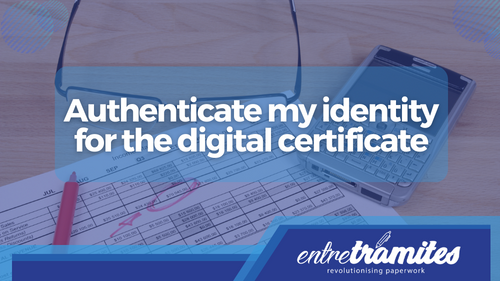To prove your identity and request your Digital Certificate, whether for a Physical Person or a Legal Person, you must request a prior appointment at Social Security to go to one of the expert facilities on the subject and thus prove your identity. For more information about this appointment request process, you must click on the following video where we explain the correct way to do this process:

On the other hand, due to the high traffic of requests in person, it is almost impossible to contact the responsible body and request an appointment to obtain your Digital Certificate. Here we explain the options that you can use when carrying out this process with your Digital Certificate, in this case through the Internet.
How to make an appointment to request a Digital Certificate
The request for your digital certificate is divided into 4 moments:
- Request the request code.
- Prior appointment to obtain Digital Certificate online.
- Prove your identity in a registry office.
- Download your Digital Certificate online.
Request Digital Certificate request code
This is the first request that must be made because the code obtained is that you must take to the responsible body to prove your identity and demonstrate that you are the applicant. However, you can save this step if you hire a specialized Entre Trámites manager, who will accompany you throughout the process.
Request an appointment to obtain a Digital Certificate online
- Go to the browser, search for (Internet Social Security) and click on the first search.
- On the right side of the page we click on the section (WE HELP YOU)
- Next, we will go to section 2. Procedures and personal inquiries and, within this, to point 2. What forms of identification are there and how can I obtain them?
- At the end of item 2. What forms of identification are there and how can I get them? we click on the word (request).
- We must fill in all the fields. In category we must indicate (Electronic authentication) and in process (Obtain digital certificate). In the reason for your writing we will indicate (Request digital certificate). It is advisable to provide ID and application code. We answer the security question and continue.
- Finally the request has been successfully generated. Then we must wait for them to call us and confirm the date, time and place where we must prove our identity to obtain the Digital Certificate. In addition, we will receive an email with the application data.
Prove your identity at a registry office
After receiving the call from the responsible office, an email will be sent with the details of the previous appointment where the Documentation to be provided on the day of the appointment is specified:
- ID (valid and not expired).
- FNMT request code.
- Appointment Locator in the second email received.
- Check if, in addition, depending on your personality, you will have to incorporate any additional documentation in the section.
Download the Digital Certificate online
After proving your identity at the registry office, you will receive an email where you can download the Digital Certificate.
- We will access the download link.
- We fill in the fields with the data.
- We click on (Click here to consult and accept the conditions for issuing the certificate).
- We read and accept the conditions and download the certificate
- Finally, we already have the Digital Certificate for Physical Person installed. Now you can carry out any procedure over the Internet.
Do you need more information about Digital Certificate?
At Entre Trámites we offer various services of management, advice, and support in bureaucratic procedures for self-employed, SMEs, and other types of companies.
Contact us! Through our contact form, you can leave your details for us to call you, schedule a free consultation, or simply text our WhatsApp.