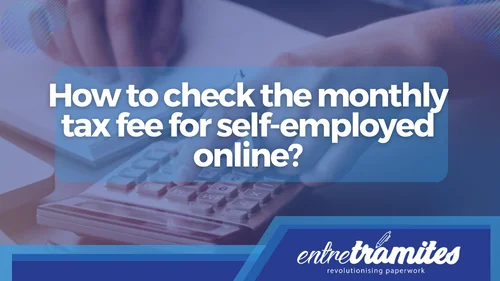You can consult the monthly tax fee for self-employed online from the 26th of each month at the Social Security Electronic Headquarters, obtaining information about the tax fee corresponding to that month and any additional payments that will be charged.
The service called Consulta de recibos emitidos para el Régimen Especial de Trabajadores Autónomos (Query of receipts issued for the Special Regime for Self-Employed Workers or RETA) ” is available on the website of the General Treasury of Social Security.
What does this service offer to the self-employed?
The service allows self-employed workers to consult monthly tax fee receipts, that is, all the information related to the calculation of their monthly contributions with Social Security on the 26th of each month. This means before the payment of the monthly tax fee is made, which is charged on the last working day of the corresponding month.
Being able to consult the monthly tax fee for self-employed online allows you to organize your accounting by having your accounts prepared and updated. Additionally, if an error occurs it can be corrected in advance.
The telematic tool also allows at any time the contributions already issued by the General Treasury of Social Security since July 2018, which was when the debt issuance process was implemented, under the requirements of the SEPA regulations. With this benefit, you can check your accounts from previous years, but it does not inform you that you are up to date with Social Security payments, since it does not indicate that the contributions have been paid correctly.
At the moment the tool only allows you to consult the monthly tax fee for self-employed, since the payment of the same continues to be made by direct debit. To be able to use this service, you must be registered in the RETA.
How can I check the monthly tax fee online?
To be able to consult the monthly tax fee for self-employed online, you must enter the electronic headquarters of the Social Security (SEDESS), click on Ciudadanos (citizens) > Cotización (contribution) > Consulta de recibos emitidos para el Régimen Especial de Trabajadores Autónomos (RETA) (consultation of receipts issued for the Special Regime for Self-Employed Workers RETA), and once on the page the identification method is selected, which can be with an electronic certificate, username and password, Cl@ve or via SMS.
After accessing you will be able to see the last tax fee issued. If it is consulted on days before the 26th of the month, this will be the one corresponding to the previous month; from the 26th day onwards, the current month will be displayed.
To see the complete information and the breakdown of all the items, you must select the ver detalle del recibo (see receipt details) option. This option allows you to see how the monthly tax fee has been calculated and each of the concepts for which you pay.
It is also possible to check other previous receipts by filtering the month and year of the tax fee corresponding to the settlement period you wish to consult.
Do you need more information about taxes for Self-Employed?
At Entre Trámites we offer various services of management, advice, and support in bureaucratic procedures for self-employed, SMEs, and other types of companies. Contact us! Through our contact form, you can leave your details for us to call you, schedule a free consultation, or simply text our WhatsApp.