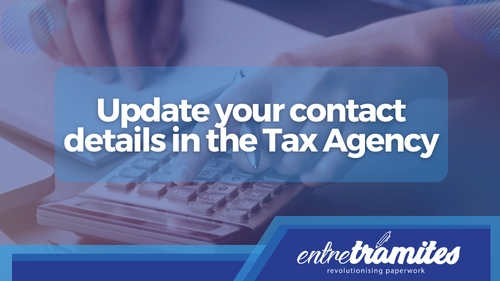Knowing how to update the contact data in the Tax Agency is essential to keep up to date with our personal data since they are necessary for the entity to be able to send you communications, notifications, or notices to reach you directly. In the following tutorial video you will see the step-by-step process:

Tutorial Video: Update your contact data to receive notices from the Tax Agency
And if you have any questions, you can contact Entre Trámites and we will solve it for you! If you are self-employed or an SME, schedule a free consultation to clarify your concerns with the modification of data in the Tax Agency!
Modify the data: step by step
To begin with, it is necessary to enter the Electronic Headquarters of the Tax Agency and go to the Personal Area.
Once inside, go to the My Census Data option and this will take you to a new screen in which you will be asked to identify yourself with DNI/NIE or with a Digital Certificate.
When you confirm your entry (mainly with a Digital Certificate), you will enter a new window that shows all your identification and census data that you have registered previously. From this page, you can start correcting them, by clicking the option called “Contact details to receive notices from the AEAT”.
Within this page, the telephone and email data appear to receive the notices. Then click on the “Modify” button.
This will open the fields in which you can fill in the boxes with the data you want to change, be it the Spanish or foreign mobile phone and the email. When finished, click on the blue Confirm button.
This will load a new screen with the modified data and a button called Sign and Send. Click on it, it will open a pop-up tab: in it, you click on the Agree box and again on the Sign and send button.
And that’s all, you will have already updated the contact data in the Tax Agency (AEAT) and how do you know? Because you will get the announcement below stating that the change has been successful.
Likewise, to be calmer, you can always download the Proof of change in PDF format.
Any doubts about how to update the contact data in the Tax Agency?
We want to listen to you and know what your questions are about the procedures you have to carry out. Count on the advice of our experts to clarify all your doubts. At Entre Trámites we invite you to know about our services. Fill in our contact form and we will call you to help you as soon as possible, schedule a free online consultation, or simply text our WhatsApp.