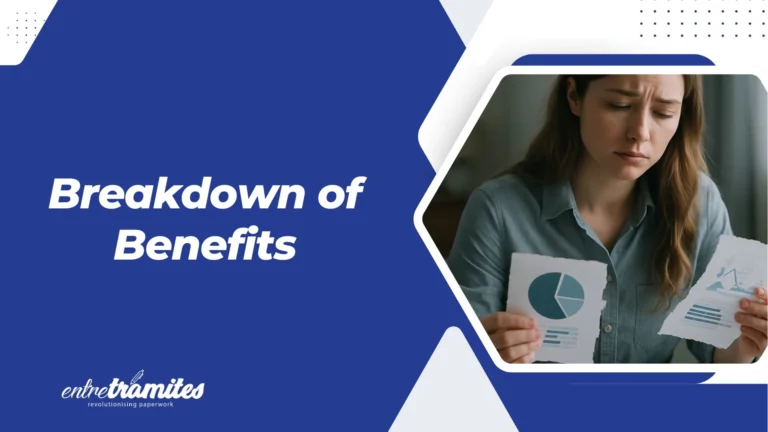With the close of the fiscal year and major tax obligations either met or in progress—like Form 347 in February or Corporation Tax in July—financial managers, advisors, and accountants are now focusing on one of the year’s key processes: the preparation and deposit of annual accounts and the legalization of accounting books at the Commercial Registry.
The breakdown of benefits is one of the most relevant sections of Spain’s Integrated Social Security Benefits Report. This crucial document consolidates all information about aid, subsidies, and pensions an individual has applied for, is currently receiving, or has received over time. Since its implementation in January 2020, this report has become a key tool for those needing to prove their situation to other administrations, such as when applying for scholarships, rental aid, or tax benefits.
In this article, we’ll explain exactly what the breakdown of benefits entails, what information it contains, how you can access the full report, and how it can help you. If you’re looking for a clear, up-to-date guide, you’re in the right place!
What is the Integrated Benefits Report?
The Integrated Benefits Report is an official document issued by the Social Security (Seguridad Social) that allows you to consult, in a centralized manner, all data on recognized benefits for a citizen. It includes both financial aid currently being received and those that have already ended, as well as those that have been applied for, denied, or are in process.
This report is available online and free of charge through the Social Security’s Electronic Headquarters (Sede Electrónica), and can be downloaded in PDF format after completing a secure identification process.
What Does the Breakdown of Benefits Include?
Within the report, one of the main sections is the breakdown of benefits, which allows you to see in detail the type of aid, the monthly amount, the start date, the current status of the benefit (active, suspended, denied, ended), and the responsible administration.
Among the most common information appearing in the breakdown of benefits are:
- Contributory Pensions: Such as retirement, widow’s, orphan’s, or permanent disability pensions.
- Non-Contributory Pensions: Such as those for people without sufficient resources.
- Unemployment Benefits: Both the subsidy and the contributory benefit (paro).
- Minimum Living Income (IMV): If it has been applied for or granted.
- Other Social Aid: For example, family aid, birth benefits, or subsidies for childcare.
This breakdown not only shows the amounts but also the file number, the regulatory base, and any revaluation applied in recent years. It’s especially useful for tracking each aid, detecting errors, or planning future procedures like retirement.
Example: A person currently receiving the Minimum Living Income and a non-contributory disability pension can see in the breakdown exactly when they started receiving each aid, how much they receive per month, and if any of them have been updated due to annual revaluation (as happened in January 2025, with a 3.8% increase in minimum pensions as approved in the General State Budgets).
How to Request the Report with the Breakdown of Benefits
Requesting this report is a quick process done 100% online, with no need to go to an office. Here are the updated steps for 2025:
Steps to Obtain the Report:
- Access the Electronic Headquarters:
- Click on the “Citizens” menu and then on “Reports and Certificates.”
- Find and select “Certificate of benefits” (Certificado de prestaciones).
- Click the “Start Application” or “Comenzar solicitud” button and then you will have to answer a few questions.
- Identify yourself using one of the following options:
- Electronic Certificate.
- DNIe (electronic National Identity Document).
- Cl@ve Permanente (permanent password system).
- SMS (if your number is previously registered with Social Security).
- Confirm your identity through the corresponding platform.
- Download the report in PDF format once access is validated.
Note: If you choose SMS access, make sure your phone number is updated in the Social Security database. You can update it through the “Communication and Data Variation” service.
What if you have access problems?
If you cannot access the online system or have technical difficulties, you have two alternatives:
- Request help through the online assistance form available on the Electronic Headquarters.
- Book an appointment to go to a Social Security office. You can do so via their official link.
Remember that all in-person procedures require a mandatory prior appointment.
What is the Breakdown of Benefits Used For?
The breakdown of benefits has multiple practical uses:
- Accrediting income or aid to other administrations.
- Applying for scholarships or public aid, such as rental aid or tax bonuses.
- Checking the status of a benefit in process or already recognized.
- Detecting errors or inconsistencies in received aid.
- Planning future procedures like applying for pensions or early retirement.
In a context where public administrations increasingly demand documentary justification to grant benefits, having this updated report greatly facilitates any procedure.
How Often Should You Consult This Report?
While there’s no obligation to review it periodically, it’s recommended to download it at least once a year or whenever you carry out a new procedure with Social Security. This keeps your information up to date and ensures you have an updated breakdown of benefits at hand if you need it urgently.
Frequently Asked Questions (FAQs)
- Does the report also show aid that has been denied or is in process? Yes. The breakdown of benefits includes not only granted aid but also those that have been applied for and are pending resolution or have been denied, allowing for comprehensive tracking.
- Can I access the report if I’m not receiving any benefits? Yes. In that case, the report will include a section called “negative pension certificate,” which certifies that you are not currently receiving any aid. This document is useful for justifying lack of income to other entities.
- Is it possible to request the report from a mobile phone? Yes. The Electronic Headquarters is optimized for use on mobile devices, especially if you access via Cl@ve or SMS. You just need a secure connection and an updated browser.
Having access to your breakdown of benefits provides a clear and detailed overview of your history with Social Security, helps detect potential errors, and allows you to anticipate any administrative needs. It’s a free, official, and accessible tool that more and more citizens are using to efficiently manage their procedures.Need help obtaining or interpreting your benefits report?
At Entre Trámites, we offer personalized assistance to help you understand your breakdown of benefits, resolve Social Security incidents, or prepare documentation for scholarships, aid, and related procedures. You can also contact us directly through this contact Form for us to call you, or if you prefer, you can schedule a free consultation or write to us on WhatsApp. We’re here to make the process easier for you!.