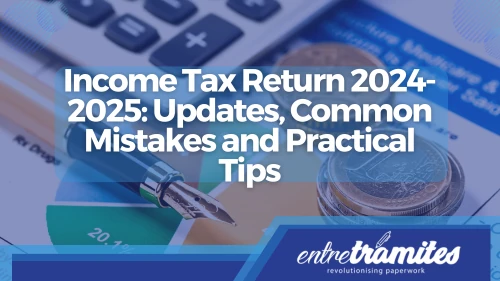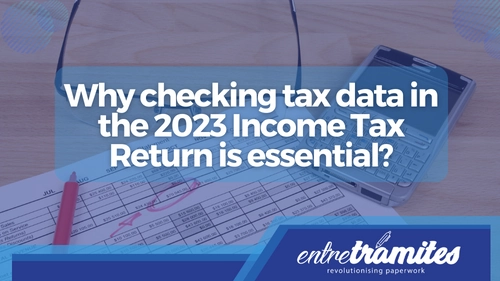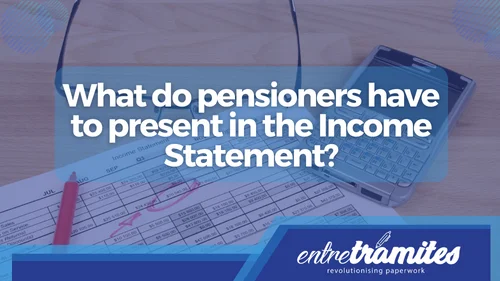Once you’ve filed your income tax return in Spain, one of the biggest concerns is knowing if you’re getting a refund—and more importantly, when. If your result comes out as “to be refunded” (a devolver), it means the Spanish Tax Agency (Agencia Tributaria) owes you money.
The good news is that checking your tax refund status in Spain is a simple, 100% online process. On the other hand, if you still have doubts about how to make a tax return, we invite you to consult the complete guide on how to make a tax return. In this article, we’ll guide you step by step through how to check it, what tools to use, and what each status message really means.
What Does It Mean When Your Tax Return Is “To Be Refunded”?
If your tax return indicates that you’re entitled to a refund, it means you’ve paid more in taxes throughout the year than you actually owed. The Tax Agency will process a refund, as long as everything in your declaration is accurate and verified.
Step-by-Step Guide: How to Check Your Tax Refund Status in Spain
1. Visit the Official Website of the Spanish Tax Agency
Go to the Agencia Tributaria’s website and navigate to the section labeled “Renta 2024” (referring to the 2024 fiscal year, declared in 2025).
2. Log In with Your Tax Identification Details
To access your file, you’ll need to log in using one of the following identification methods:
Once logged in, select “Servicio tramitación borrador / declaración (Renta WEB)” or go directly to “Consulta devolución” if available.
3. Check Your Personal Tax File and Refund Status
After logging in, you’ll be able to see your tax refund status in Spain. These are some common messages you might encounter:
- “Su declaración se está tramitando”
Your return is being processed. This is the initial stage after submission. - “La declaración con el importe indicado no ha sido grabada o está en proceso. Compruebe el importe”
There might be an error or missing information. Double-check your return. - “Su devolución ha sido emitida”
Great news—your refund has been approved and is on its way. - “Su expediente se encuentra en tramitación”
Your file is under review. The Tax Agency may need more time.
4. Use the Official Mobile App
You can also track your tax refund status in Spain using the Agencia Tributaria app, available on Android and iOS. With the app, you can:
- Check refund status on the go
- Receive automatic notifications
- Log in with Cl@ve or reference number
5. Speed Up the Process Using the VERIFICA System
If weeks have passed and your refund is still pending, log into your tax file to see if VERIFICA is available. This tool allows you to approve a minor correction detected by the Tax Agency and expedite your refund.
When Will the Spanish Tax Agency Send Your Refund?
Tax refunds typically begin within 48–72 hours after the start of the tax campaign. However, they may take up to 6 months after the submission deadline (usually June 30). If the Tax Agency exceeds this deadline, you may be entitled to interest on the delay.
Example: If you filed your return on April 5, 2025, you could receive your refund within days—or several weeks if further review is required.
Frequently Asked Questions (FAQs)
What does “Su declaración se está tramitando” mean?
This is a standard message indicating that your tax return has been received and is under review before any refund is issued.
What can I do if I disagree with the result or no refund is issued?
You can file a claim or appeal if you believe there’s an error. You can also contact the Tax Agency directly via phone (901 33 55 33 or 91 554 87 70) or schedule an in-person appointment.
At Entre Trámites, we help you meet your tax obligations simply and stress-free. We offer specialized services in tax returns, tax advice, and accounting for both freelancers and individuals. You can also contact us directly through this contact Form for us to call you, or if you prefer, you can schedule a free consultation or write to us on WhatsApp. We’re here to make the process easier for you!